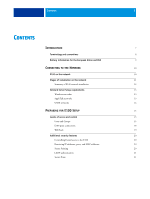Kyocera TASKalfa 4551ci Printing System (11),(12),(13),(14) Configuration and - Page 4
Etting, Opier, Etwork, Omputer, Ption, Eference, Ps And Pcl Setup Options
 |
View all Kyocera TASKalfa 4551ci manuals
Add to My Manuals
Save this manual to your list of manuals |
Page 4 highlights
CONTENTS 4 Connecting network cable to the E100 21 Back view of the E100 21 Ethernet connection 22 About Setup 22 Setup from the copier touch panel 22 Setup from a network computer 23 SETTING UP THE COPIER TOUCH PANEL 24 E100 Setup from the copier touch panel 24 Accessing Setup options 25 Saving changes 25 Menu tabs 26 Jobs tab 26 Info tab 26 Tools tab 27 E100 Setup from the copier touch panel 28 LAN Security (802.1x) 30 SETTING UP THE E100 FROM A NETWORK COMPUTER 31 Accessing Configure from a network computer 31 Using Configure 32 SETUP OPTION REFERENCE 33 PS and PCL Setup options 33 Rip While Receive Setup option 35 SLP Setup options 35 Job Log Setup options 36
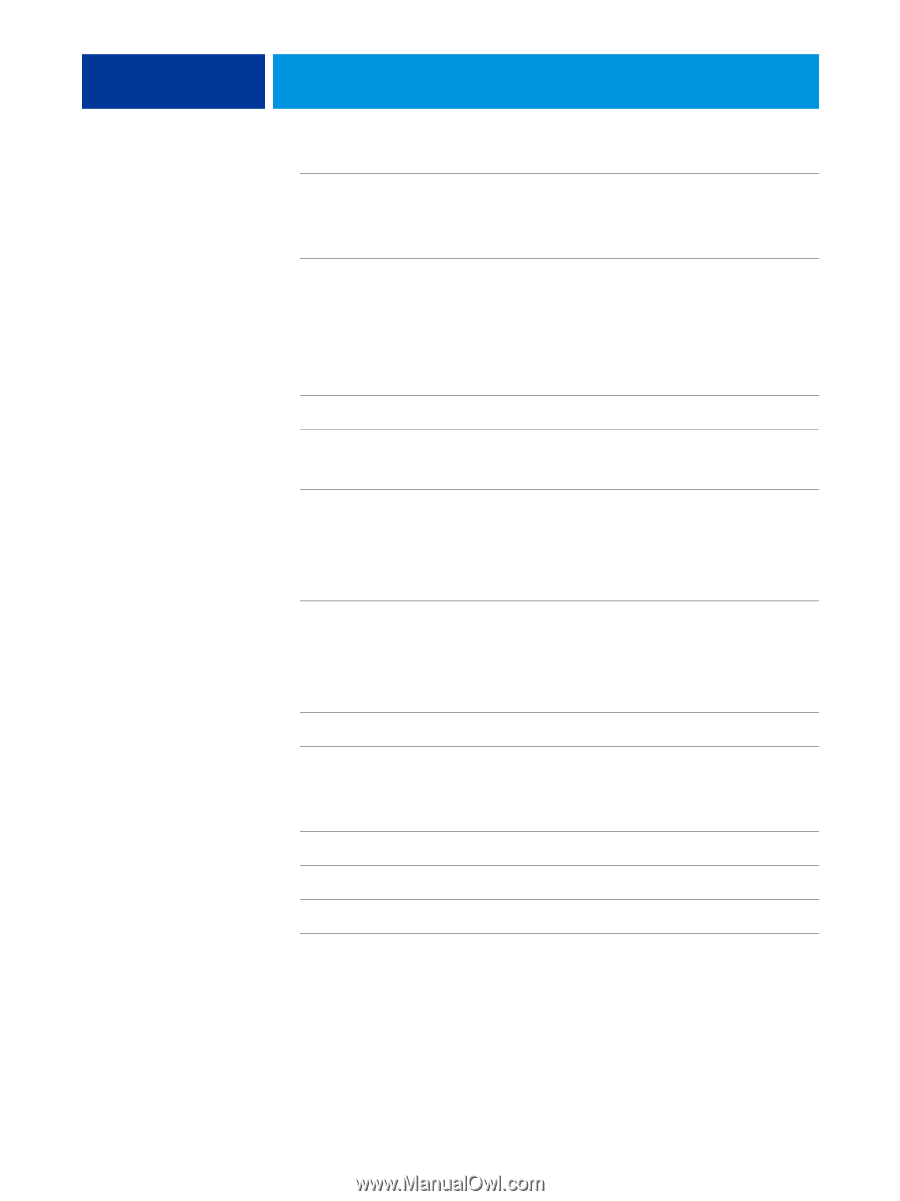
C
ONTENTS
4
Connecting network cable to the E100
21
Back view of the E100
21
Ethernet connection
22
About Setup
22
Setup from the copier touch panel
22
Setup from a network computer
23
S
ETTING
UP
THE
C
OPIER
T
OUCH
P
ANEL
24
E100 Setup from the copier touch panel
24
Accessing Setup options
25
Saving changes
25
Menu tabs
26
Jobs tab
26
Info tab
26
Tools tab
27
E100 Setup from the copier touch panel
28
LAN Security (802.1x)
30
S
ETTING
UP
THE
E100
FROM
A
N
ETWORK
C
OMPUTER
31
Accessing Configure from a network computer
31
Using Configure
32
S
ETUP
O
PTION
R
EFERENCE
33
PS and PCL Setup options
33
Rip While Receive Setup option
35
SLP Setup options
35
Job Log Setup options
36