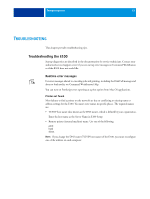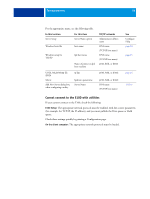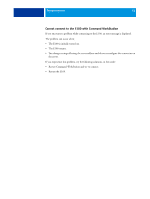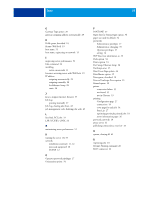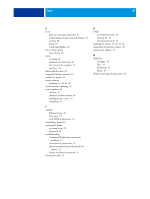Kyocera TASKalfa 4551ci Printing System (11),(12),(13),(14) Configuration and - Page 58
Paper Size for System s option, Print to PostScript Error option
 |
View all Kyocera TASKalfa 4551ci manuals
Add to My Manuals
Save this manual to your list of manuals |
Page 58 highlights
INDEX 58 G Gateway Type option 29 gateway, assigning address automatically 29 H Hold queue, described 18 Home (WebTool) 19 host name 53 host name, registering on network 13 I improving server performance 51 Info command 26 installing server on network 11 Internet, accessing server with WebTools 19 IP address assigning automatically 28 assigning manually 28 for Ethernet Setup 28 static 28 J Java to support Internet browser 37 Job Log printing manually 27 Job Log, clearing jobs from 43 job management tools, deleting jobs with 43 L line feed, PCL jobs 33 LPR (TCP/IP), UNIX 14 M maintaining server performance 51 N naming the server 28, 53 network installation summary 11, 12 protocols supported 10 TCP/IP 12 O Operator password privileges 17 Orientation option 34 P PANTONE 27 Paper Size for System Pages option 34 paper size used by default 34 passwords Administrator privileges 17 Administrator, changing 39 Operator privileges 17 setting 16 PDF files, font substitution in 33 Pitch option 34 Points option 34 Port Setup, Ethernet Setup 28 PostScript error 35 Print Cover Page option 34 Print Master option 35 Print queue, described 18 Print to PostScript Error option 35 Printed queue 18 printer connection failure 53 not found 53 not in Chooser 53 printing Configuration page 27 connections 18 cover page for each job 34 Font List 27 reprinting previously printed jobs 18 server information pages 26 protocols, network 10 proxy server 41 publishing connections, overview 18 Q queues, clearing all 43 R reprinting jobs 18 Resume Printing command 26 RJ-45 connector 22