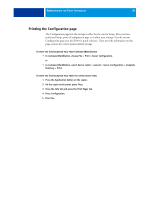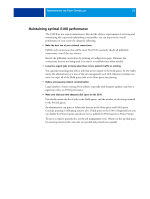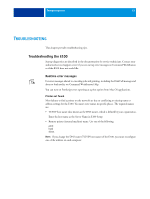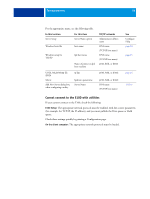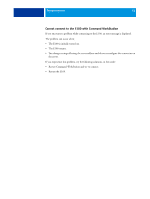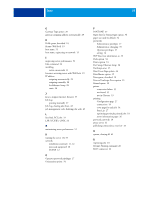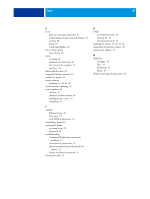Kyocera TASKalfa 4551ci Printing System (11),(12),(13),(14) Configuration and - Page 55
Cannot connect to the E100 with Command WorkStation, Restart the E100.
 |
View all Kyocera TASKalfa 4551ci manuals
Add to My Manuals
Save this manual to your list of manuals |
Page 55 highlights
TROUBLESHOOTING 55 Cannot connect to the E100 with Command WorkStation If you encounter a problem while connecting to the E100, an error message is displayed. The problem can occur when: • The E100 is initially turned on. • The E100 restarts. • You change settings affecting the server address and do not reconfigure the connection to the server. If you experience this problem, try the following solutions, in this order: • Restart Command WorkStation and try to connect. • Restart the E100.

T
ROUBLESHOOTING
55
Cannot connect to the E100 with Command WorkStation
If you encounter a problem while connecting to the E100, an error message is displayed.
The problem can occur when:
•
The E100 is initially turned on.
•
The E100 restarts.
•
You change settings affecting the server address and do not reconfigure the connection to
the server.
If you experience this problem, try the following solutions, in this order:
•
Restart Command WorkStation and try to connect.
•
Restart the E100.