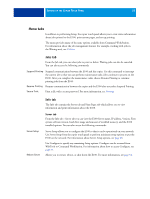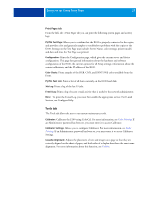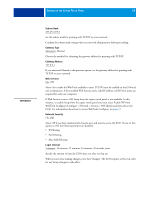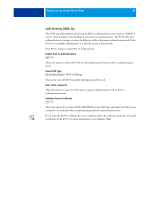Kyocera TASKalfa 4551ci Printing System (11),(12),(13),(14) Configuration and - Page 25
Accessing Setup options, Saving changes
 |
View all Kyocera TASKalfa 4551ci manuals
Add to My Manuals
Save this manual to your list of manuals |
Page 25 highlights
SETTING UP THE COPIER TOUCH PANEL 25 Accessing Setup options When you access Setup options, make sure that no one is printing to the E100. TO ACCESS SETUP WHEN THE E100 IS IDLE 1 Press the Application button on the copier. 2 On the copier touch panel, press Fiery. 1 Tab to access Setup menu 2 Login/Logout button 1 2 3 Make sure that the E100 is Idle. If Printing or RIPping appears, the E100 is processing, and you must wait until the system finishes and reaches Idle. 4 Press the Info tab, and from the Server tab press Server Setup. 5 Press the Password field, and use the keyboard on the copier touch panel to enter the Administrator password. 6 Press Login. Saving changes After you finish choosing the settings, press Save Changes at the bottom-right of the Server Setup screen. In order for the changes to take effect, you must reboot the E100.