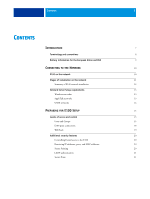Kyocera TASKalfa 4551ci Printing System (11),(12),(13),(14) Configuration and - Page 3
Contents Contents - secure print
 |
View all Kyocera TASKalfa 4551ci manuals
Add to My Manuals
Save this manual to your list of manuals |
Page 3 highlights
CONTENTS 3 CONTENTS INTRODUCTION 7 Terminology and conventions 8 Battery information for the European Union and EEA 9 CONNECTING TO THE NETWORK 10 E100 on the network 10 Stages of installation on the network 11 Summary of E100 network installation 12 Network Server Setup requirements 13 Windows networks 13 AppleTalk networks 13 UNIX networks 14 PREPARING FOR E100 SETUP 15 Levels of access and control 15 Users and Groups 15 E100 print connections 18 WebTools 19 Additional security features 20 Controlling E-mail access to the E100 20 Restricting IP addresses, ports, and MAC addresses 20 Secure Printing 20 LDAP authentication 21 Secure Erase 21
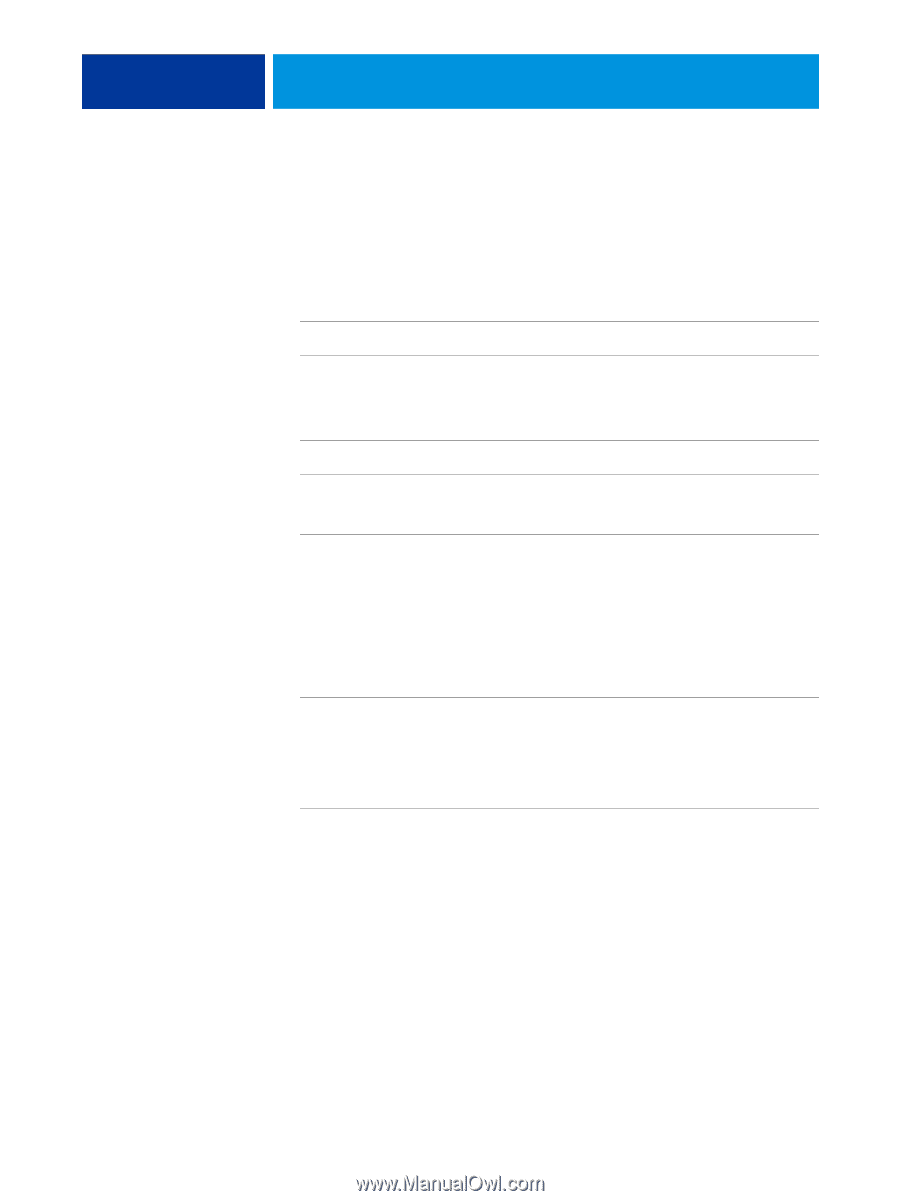
C
ONTENTS
3
C
ONTENTS
I
NTRODUCTION
7
Terminology and conventions
8
Battery information for the European Union and EEA
9
C
ONNECTING
TO
THE
N
ETWORK
10
E100 on the network
10
Stages of installation on the network
11
Summary of E100 network installation
12
Network Server Setup requirements
13
Windows networks
13
AppleTalk networks
13
UNIX networks
14
P
REPARING
FOR
E100 S
ETUP
15
Levels of access and control
15
Users and Groups
15
E100 print connections
18
WebTools
19
Additional security features
20
Controlling E-mail access to the E100
20
Restricting IP addresses, ports, and MAC addresses
20
Secure Printing
20
LDAP authentication
21
Secure Erase
21
C
ONTENTS