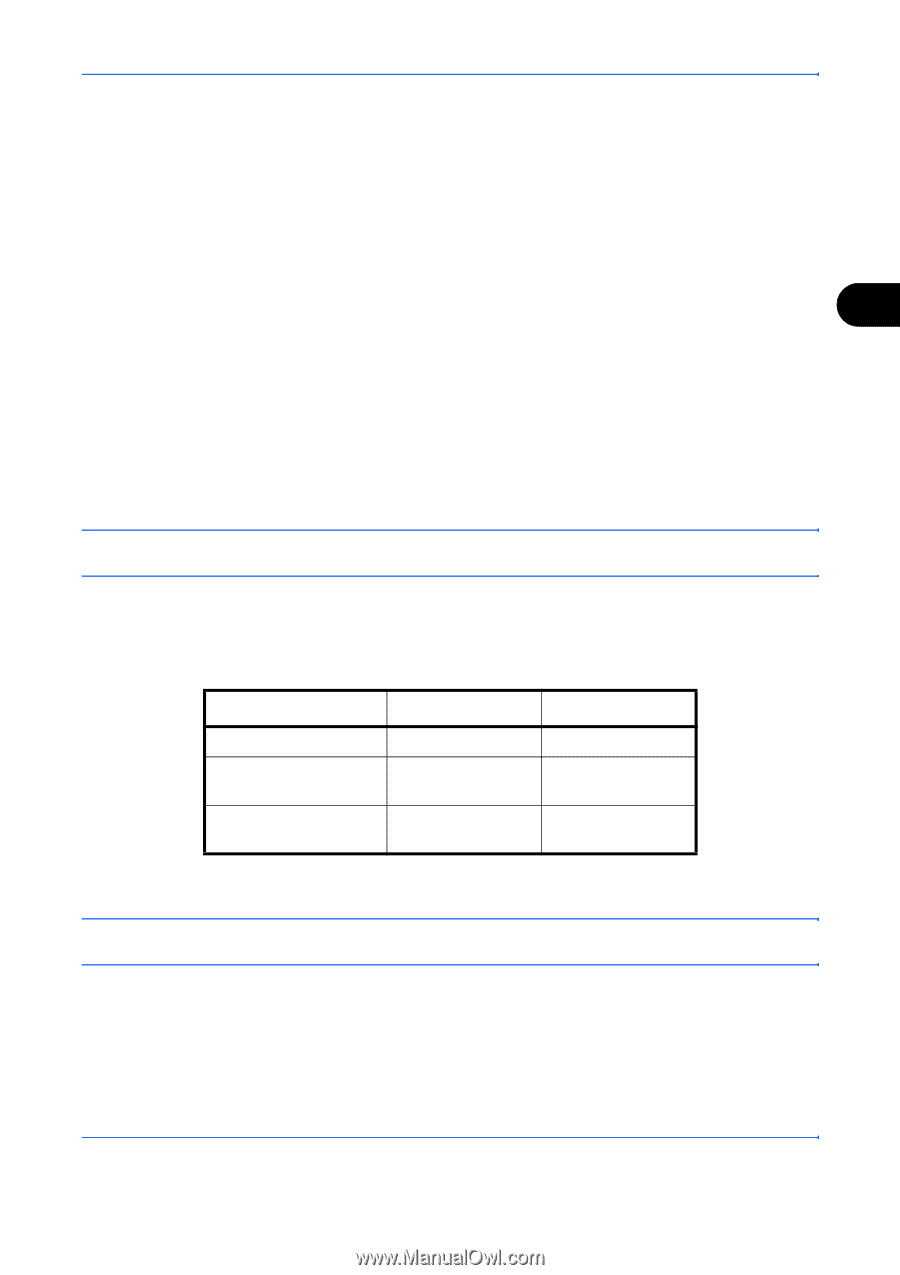Kyocera TASKalfa 500ci Fax System (S) C Operation Guide Rev-2 - Page 119
Other Convenient Functions, Original Size Selection, Zoom, Mixed Sized Originals
 |
View all Kyocera TASKalfa 500ci manuals
Add to My Manuals
Save this manual to your list of manuals |
Page 119 highlights
FAX Operation (Advanced) Other Convenient Functions Functions that are convenient when sending fax are introduced here. For usage of each function, refer to the machine's Operation Guide. Original Size Selection Select the size of originals to be scanned. Be sure to select the original's size when using custom size originals. Sending Size Selection 4 Select the sending size (the size of image to be sent). Zoom Scan originals by automatically zooming them according to the sending size. Mixed Sized Originals Use the optional document processor to place originals of different sizes together and send them. In this method, up to 30 sheets can be placed in the document processor. NOTE: For direct transmission, you cannot use Mixed Sized Originals. (Refer to Selection of Transmission Method on page 3-4.) 1-sided / 2-sided Selection Select the type and binding of originals. Original Type Binding 1-sided sheet original 2-sided sheet original 1-sided 2-sided † Open book original such Book †† as magazine or book - Binding Left/Right, Biding Top Binding Left, Binding Right †. Only when the optional document processor is introduced. ††. Only when the glass surface is used. NOTE: For direct transmission, you cannot use [2-sided] and [Book]. (Refer to Selection of Transmission Method on page 3-4.) OPERATION GUIDE 4-55