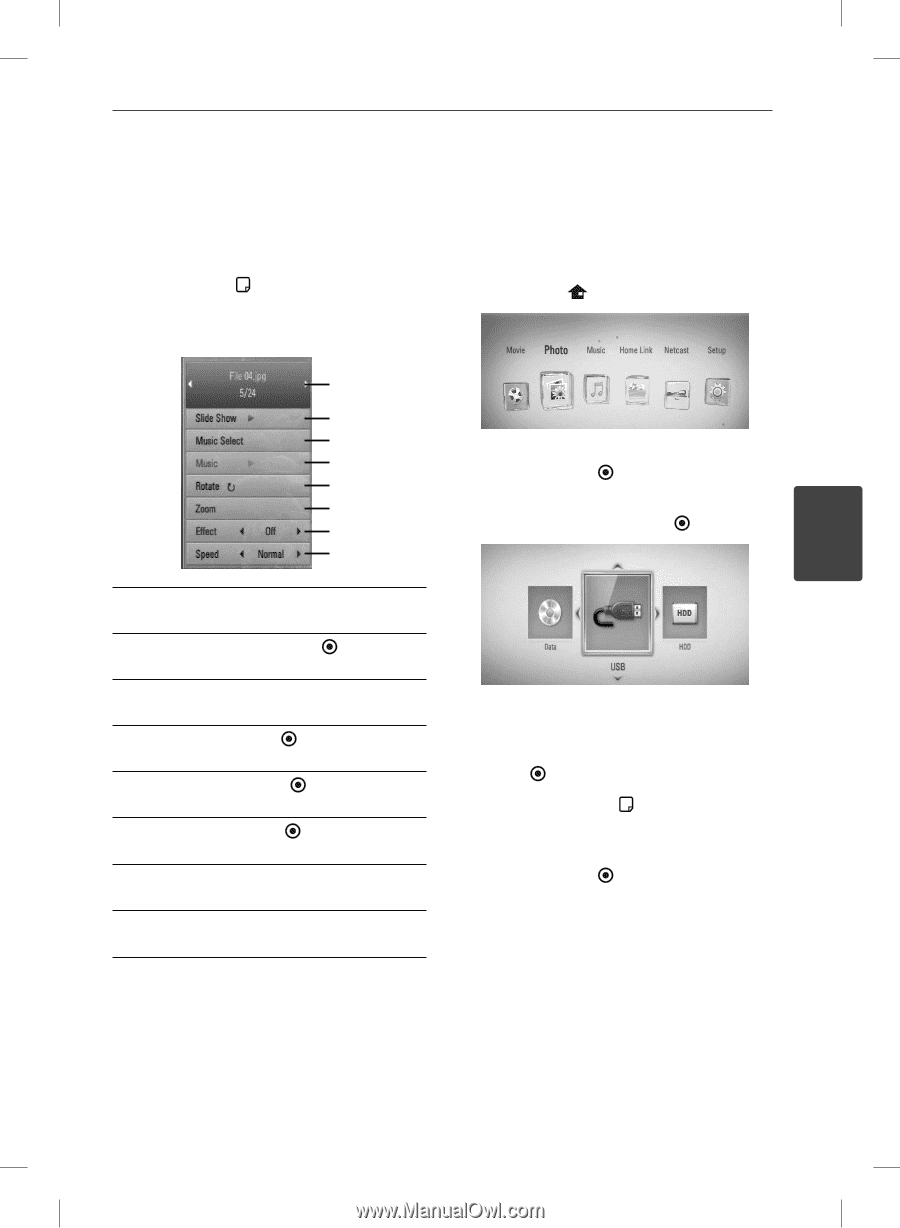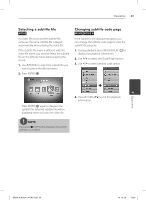LG BD590 Owner's Manual - Page 51
Options while viewing a photo, Listening to music while slide
 |
UPC - 719192577381
View all LG BD590 manuals
Add to My Manuals
Save this manual to your list of manuals |
Page 51 highlights
Operation 51 Options while viewing a photo You can use various options during viewing a photo in full screen. 1. While viewing a photo in full screen, press INFO/DISPLAY ( ) to display the option menu. 2. Select an option using U/u. Listening to music while slide show You can display photo files while listening to audio files. 1. Press HOME ( ). a b c d e 2. Select [Photo] or [Home Link] using I/i, and press ENTER ( ). f 3. Select the [Disc], [USB] or [HDD] option g using I/i, and press ENTER ( ). h 4 Operation a Current photo/Total number of photos - Use I/i to view previous/next photo. b Slide Show - Press ENTER ( ) to start or pause slide show. c Music Select - Select the background music for the slide show (page 51-52). d Music -Press ENTER ( ) to start or pause background music. e Rotate - Press ENTER ( ) to rotate the photo clockwise. f Zoom - Press ENTER ( ) to display the [Zoom] menu. g Effect - Use I/i to select a transition effect between photos in a slide show. h Speed - Use I/i to select a delaying speed between photos in a slide show. Selecting a server or a share folder is needed for [Home Link] menu. 4. Select a file using U/u/I/i, and press ENTER ( ) to view the photo. 5. Press INFO/DISPLAY ( ) to display the option menu. 6. Use U/u to select [Music Select] option, and press ENTER ( ) to display the [Music Select] menu. 3. Press RETURN(O) to exit the option menu. BD592-N-BUSALLK-ENG.indd 51 10. 10. 20 10:30