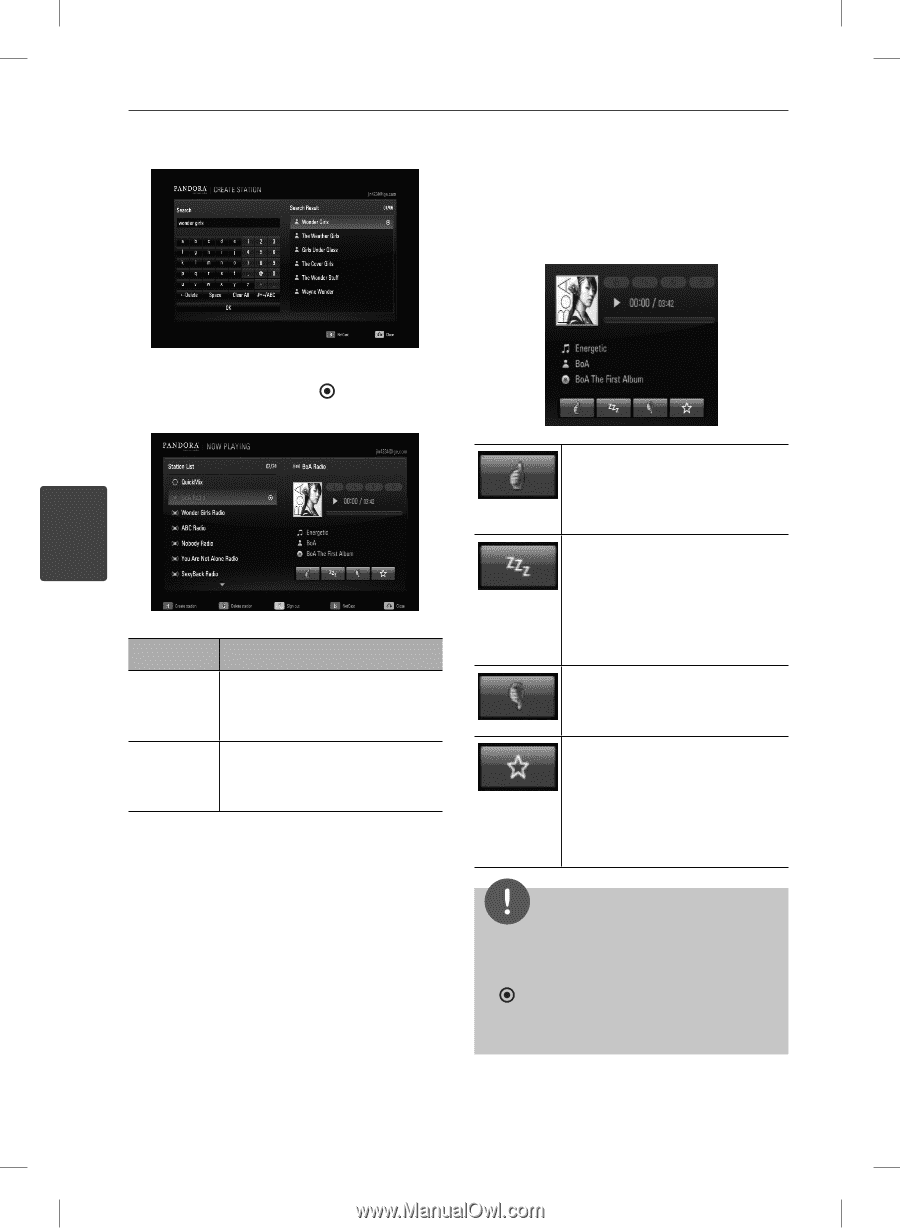LG BD590 Owner's Manual - Page 82
Using the station screen
 |
UPC - 719192577381
View all LG BD590 manuals
Add to My Manuals
Save this manual to your list of manuals |
Page 82 highlights
82 Operation Using the station screen While listening to musics from Pandora via your player, you can set various options to the currently playing song. 4. Use U/u to select a station in the [Search Result], and press ENTER ( ) to start the music playback. 4 Button X or x > Operation Pause a music while it is playing. To resume playing a paused music, press B (PLAY). Skips to the next song. (This is limited to at most 6 times. ) 5. If you want to delete the station from the list, select a station using U/u and press green (G) colored button to delete the station. Tells Pandora that you like the currently playing song. Pandora will then play you more songs that are similar. Tells Pandora that you do not like the currently playing song. Pandora will immediately skip to the next song and won't play you the song, or others like it, again. Excludes the selected song from the all stations for a month. Bookmarks the currently playing song. You can view all of your bookmarks by logging into Pandora on the web at www.pandora.com and clicking on the "Your Profile" link. NOTE • Pandora will pause a playback after eight hours without any input. At this point, Pop-up message appears and you have to press ENTER ( ) to resume the music. • You may not get the song information according to the network conditions. Operation BD592-N-BUSALLK-ENG.indd 82 10. 10. 20 10:30