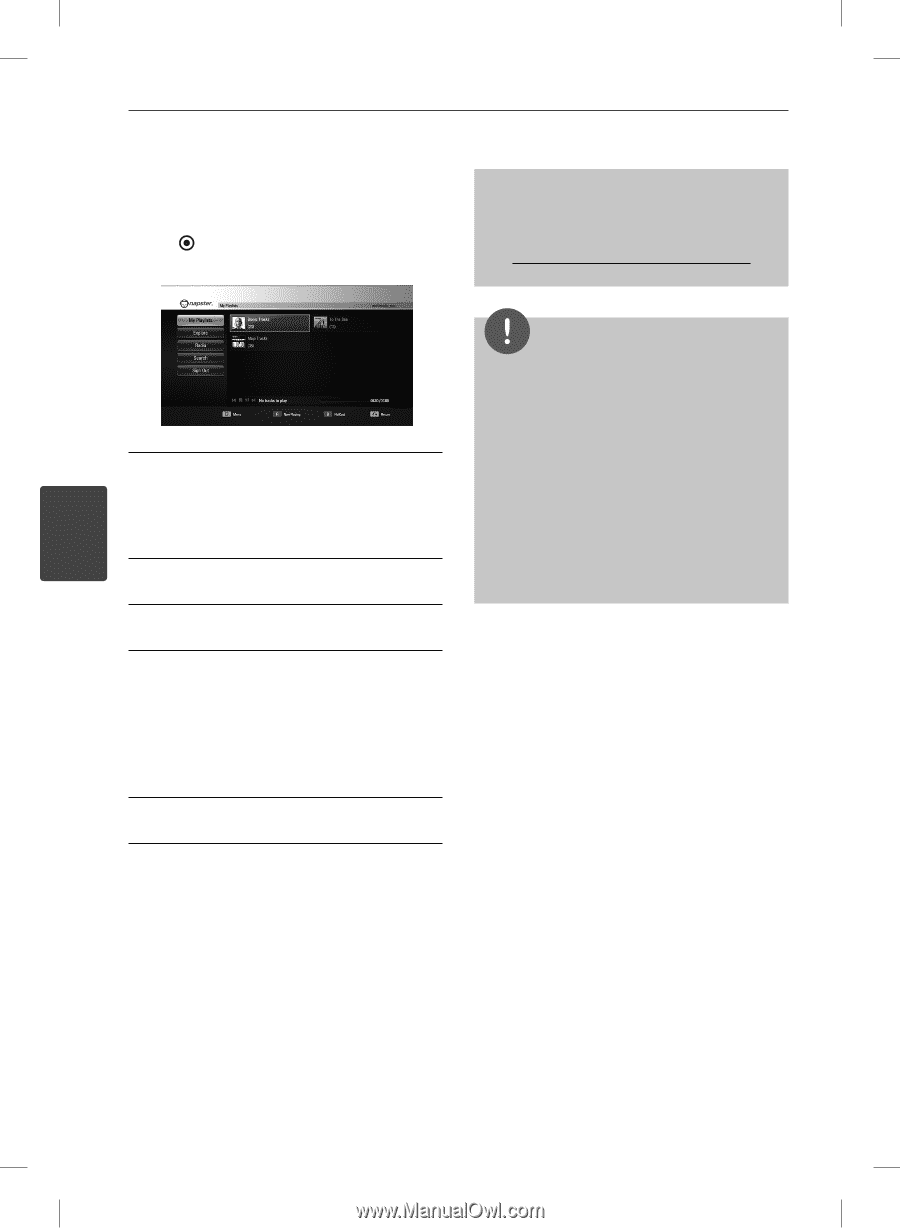LG BD590 Owner's Manual - Page 84
About the menu
 |
UPC - 719192577381
View all LG BD590 manuals
Add to My Manuals
Save this manual to your list of manuals |
Page 84 highlights
84 Operation About the menu There are various options on the menu. Use U/u/I/i to select an option and press ENTER ( ) to select the options as described below. For questions regarding the service please visit: www.napster.com/support My Playlists - My Playlists menu is the first screen of Napster service and shows the playlists created by user. Displays the list that is arranged in the Napster server with your account. 4 Explore - You can browse New Releases, Top Albums, Top Artists. Radio - You can browse the radio stations categorized with genre. Search - Searching Keyword. The recent searched keywords will be displayed to the numbers of 10. If there are multiple search results, you can select a category of Artists, Albums or Tracks. Refer to "Using the virtual keyboard" on page 75-76 for using the virtual keyboard. Sign In/ Out - Sign out resets your sign-in history. NOTE • The playback may be paused, stopped or buffering occurring often depending on your broadband speed. We recommend a minimum connection speed of 500 kbps. For the best playback condition, a connection speed of 1 Mbps is required. Sometimes your broadband speed varies based on your ISP's network conditions. Contact your ISP if you have problems maintaining a fast connection that is reliable, or if you want to increase your connection speed. Many ISPs offer a variety of broadband speed options. Operation BD592-N-BUSALLK-ENG.indd 84 10. 10. 20 10:30