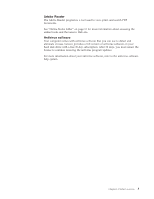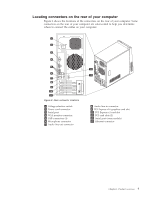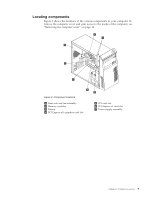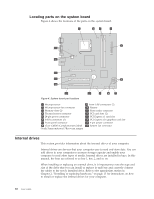Lenovo ThinkCentre A58e User Guide - Page 15
Locating connectors on the rear of your computer, where to connect the cables on your computer.
 |
View all Lenovo ThinkCentre A58e manuals
Add to My Manuals
Save this manual to your list of manuals |
Page 15 highlights
Locating connectors on the rear of your computer Figure 2 shows the locations of the connectors on the rear of your computer. Some connectors on the rear of your computer are color-coded to help you determine where to connect the cables on your computer. Figure 2. Rear connector locations 1 Voltage-selection switch 2 Power cord connector 3 Serial port 4 VGA monitor connector 5 USB connectors (4) 6 Microphone connector 7 Audio line-out connector 8 Audio line-in connector 9 PCI Express x16 graphics card slot 10 PCI Express x1 card slot 11 PCI card slots (2) 12 Serial port (some models) 13 Ethernet connector Chapter 1. Product overview 7
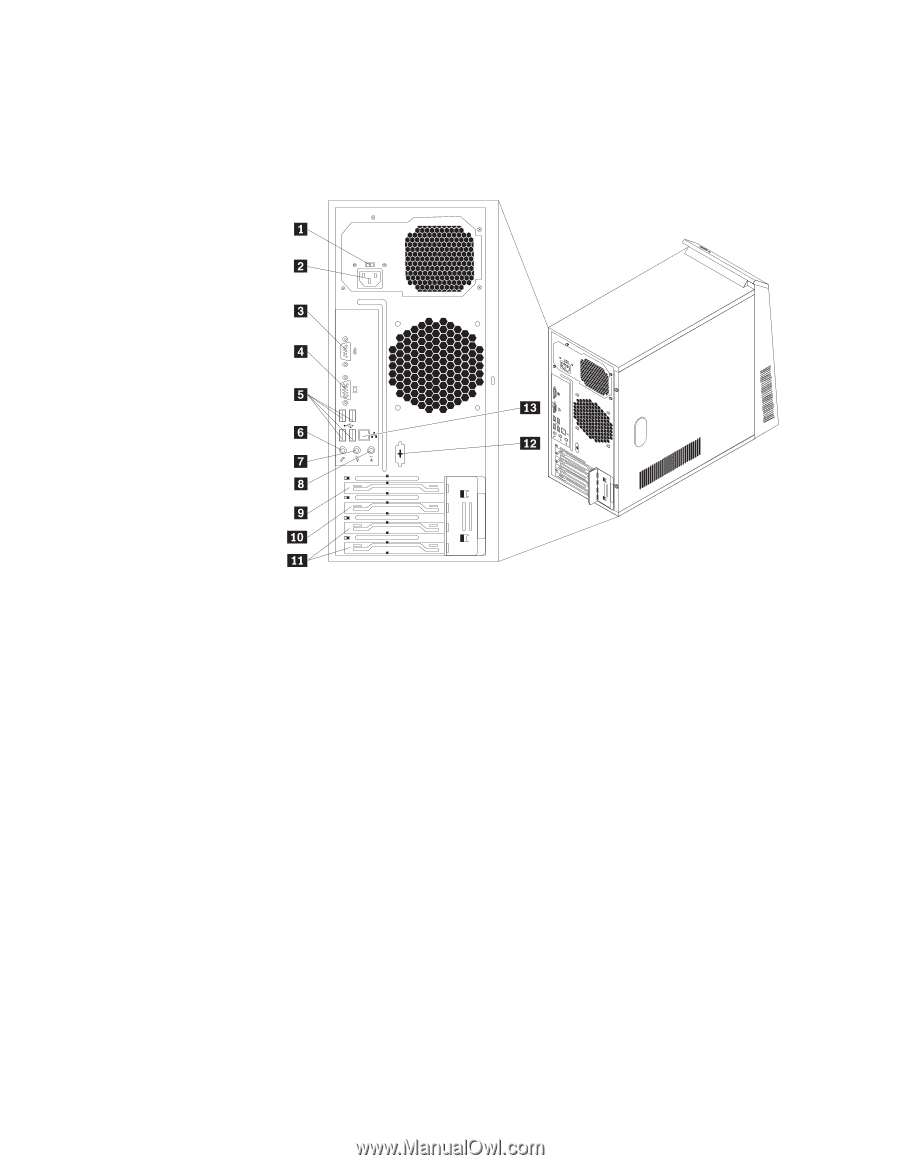
Locating connectors on the rear of your computer
Figure 2 shows the locations of the connectors on the rear of your computer. Some
connectors on the rear of your computer are color-coded to help you determine
where to connect the cables on your computer.
±1²
Voltage-selection switch
±8²
Audio line-in connector
±2²
Power cord connector
±9²
PCI Express x16 graphics card slot
±3²
Serial port
±10²
PCI Express x1 card slot
±4²
VGA monitor connector
±11²
PCI card slots (2)
±5²
USB connectors (4)
±12²
Serial port (some models)
±6²
Microphone connector
±13²
Ethernet connector
±7²
Audio line-out connector
Figure 2. Rear connector locations
Chapter 1. Product overview
7