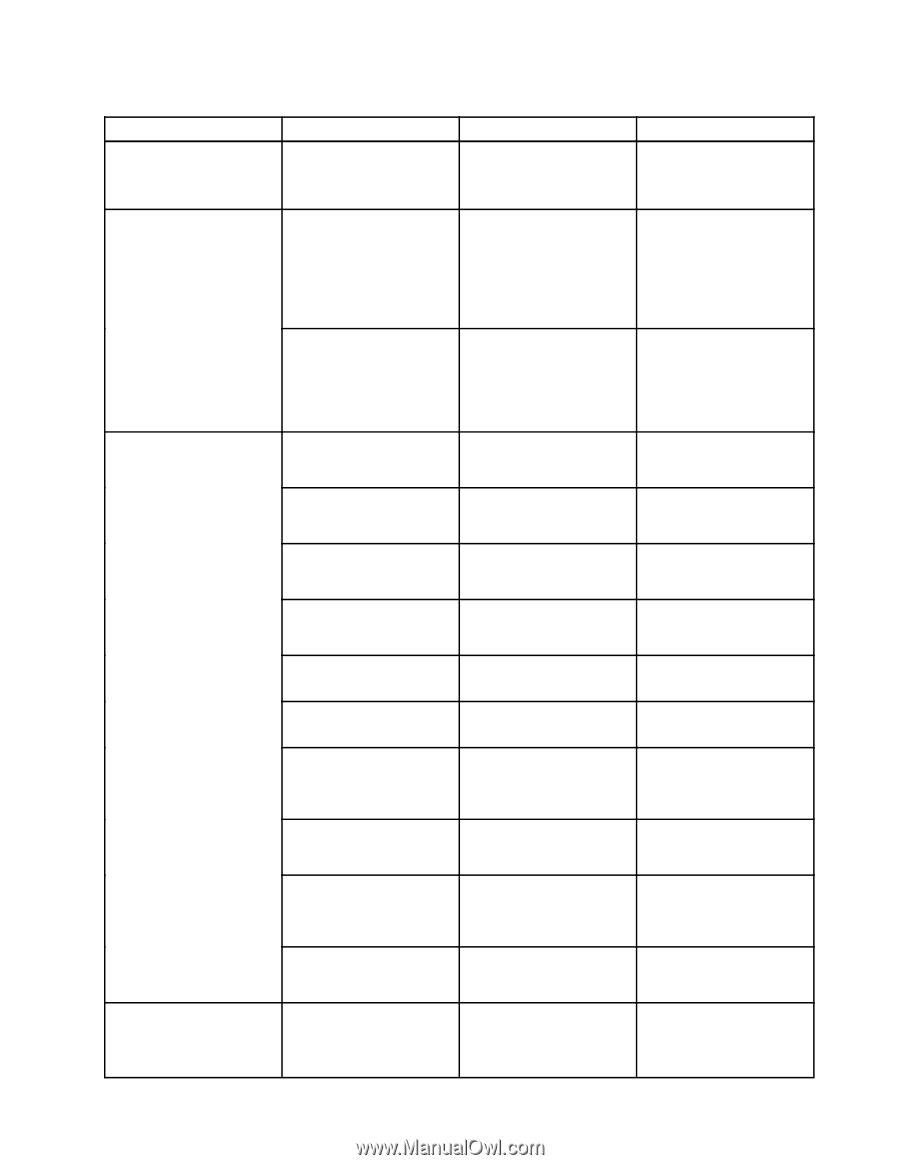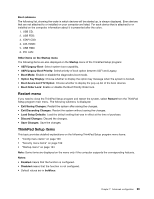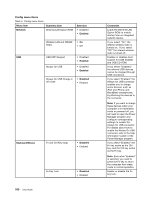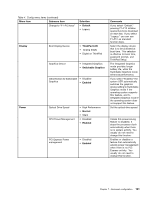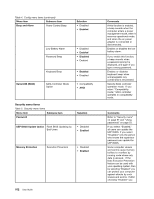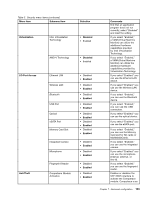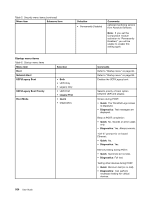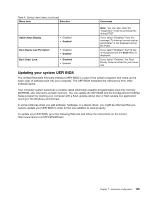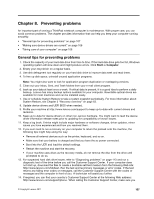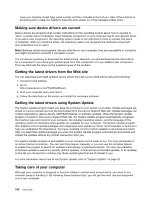Lenovo ThinkPad Edge E425 (English) User Guide - Page 121
Menu item, Selection, Comments, Disabled, Virtualization, Enabled, I/O Port Access, Anti-Theft
 |
View all Lenovo ThinkPad Edge E425 manuals
Add to My Manuals
Save this manual to your list of manuals |
Page 121 highlights
Table 5. Security menu items (continued) Menu item Submenu item Virtualization Intel Virtualization Technology AMD-V Technology I/O Port Access Anti-Theft Ethernet LAN Wireless LAN Bluetooth USB Port Optical eSATA Port Memory Card Slot Integrated Camera Microphone Fingerprint Reader Computrace Module Activation Selection • Disabled • Enabled • Disabled • Enabled • Disabled • Enabled • Disabled • Enabled • Disabled • Enabled • Disabled • Enabled • Disabled • Enabled • Disabled • Enabled • Disabled • Enabled • Disabled • Enabled • Disabled • Enabled • Disabled • Enabled • Disabled • Enabled Comments find that an application program does not run correctly, select "Disabled" and reset the setting. If you select "Enabled," a VMM (Virtual Machine Monitor) can utilize the additional hardware capabilities provided by Intel Virtualization Technology. If you select "Enabled," a VMM (Virtual Machine Monitor) can utilize the additional hardware capabilities provided by Virtualization Technology. If you select "Enabled," you can use the Ethernet LAN device. If you select "Enabled," you can use the Wireless LAN device. If you select "Enabled," you can use the Bluetooth device. If you select "Enabled," you can use the USB connectors. If you select "Enabled," you can use the optical device. If you select "Enabled," you can use the eSATA port. If you select "Enabled," you can use the Memory Card slot for SD cards or MultiMediaCards. If you select "Enabled," you can use the integrated camera. If you select "Enabled," you can use the microphone (internal, external, or line-in). If you select "Enabled," you can use the fingerprint reader. Enables or disables the UEFI BIOS interface to activate the Computrace module. Computrace is an Chapter 7. Advanced configuration 103