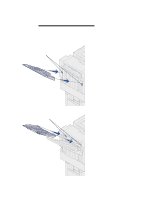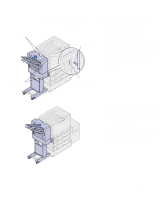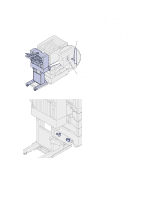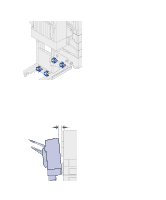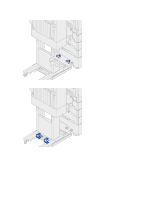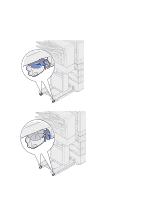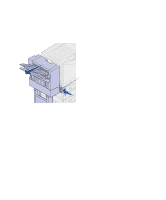Lexmark 12N0009 Finisher Setup and User's Guide - Page 16
Lowering or raising the finisher, below the holes in the finisher.
 |
UPC - 734646560092
View all Lexmark 12N0009 manuals
Add to My Manuals
Save this manual to your list of manuals |
Page 16 highlights
Lowering or raising the finisher Pin Follow these instructions if the holes on the finisher are above or below the pins on the docking plate. 1 Determine if the pins are above or below the holes in the finisher. Hole in finisher 2 Loosen the guide rail thumbscrews. 12 Setup

12
Setup
Lowering or raising the
finisher
Follow these instructions if the holes on
the finisher are above or below the pins
on the docking plate.
1
Determine if the pins are above or
below the holes in the finisher.
2
Loosen the guide rail
thumbscrews.
Hole in finisher
Pin