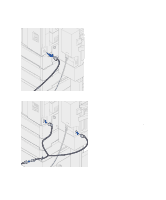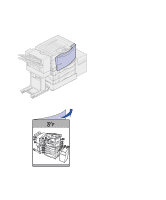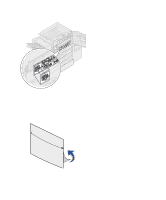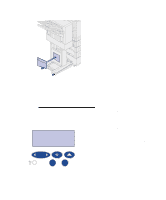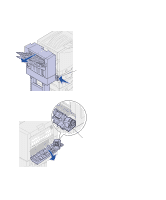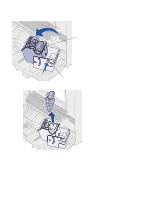Lexmark 12N0009 Finisher Setup and User's Guide - Page 27
Printing a menu settings Utilities Menu, Print, Menus, Printing Menus - printer reviews
 |
UPC - 734646560092
View all Lexmark 12N0009 manuals
Add to My Manuals
Save this manual to your list of manuals |
Page 27 highlights
2 Firmly press the sleeve onto the area as shown. Printing a menu settings page Print the menu settings page to review the default printer settings and to verify that printer options are installed correctly. Note: For more information about using the operator panel and changing menu settings, refer to your printer publications CD. UTILITIES MENU 1 Menu 2 Select 3 Return 4 Go 5 Stop 6 1 Press Menu until you see Utilities Menu, and then press Select. 2 Press Menu until you see Print Menus, and then press Select to print the page. The message Printing Menus is displayed. 3 Verify the finisher is installed. The finisher will be listed under "Installed Features." If it is not listed, turn the printer off, unplug the interface cable and power cord, and then reinstall them. 4 Store this book in the sleeve. Setup 23