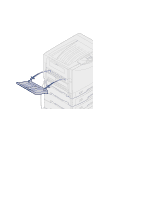Lexmark 12N0009 Finisher Setup and User's Guide - Page 8
Attaching the docking plate and guide rail, you will need to move the finisher
 |
UPC - 734646560092
View all Lexmark 12N0009 manuals
Add to My Manuals
Save this manual to your list of manuals |
Page 8 highlights
Attaching the docking plate and guide rail 1 Lift the printer exit tray halfway and remove. You will not need the tray when the finisher is attached. However, you will need to move the finisher and reinstall the tray to print envelope sizes other than C5 or B5. 4 Setup

4
Setup
Attaching the docking
plate and guide rail
1
Lift the printer exit tray halfway
and remove.
You will not need the tray when
the finisher is attached. However,
you will need to move the finisher
and reinstall the tray to print
envelope sizes other than C5 or
B5.