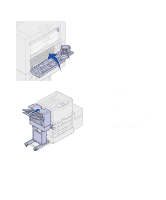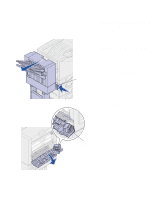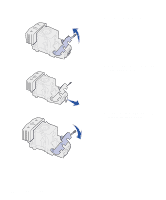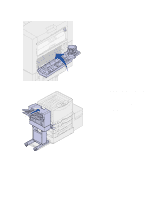Lexmark 12N0009 Finisher Setup and User's Guide - Page 64
when the finisher, locks into position.
 |
UPC - 734646560092
View all Lexmark 12N0009 manuals
Add to My Manuals
Save this manual to your list of manuals |
Page 64 highlights
13 Close the stapler door. 14 Roll the finisher toward the printer until the finisher locks to the docking pins. You hear a click when the finisher locks into position. 15 Press Go. 60 Troubleshooting

60
Troubleshooting
13
Close the stapler door.
14
Roll the finisher toward the printer
until the finisher locks to the
docking pins.
You hear a
click
when the finisher
locks into position.
15
Press
Go
.