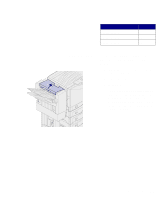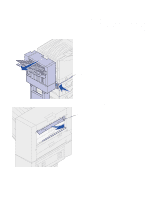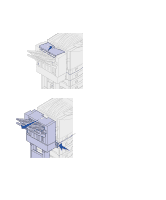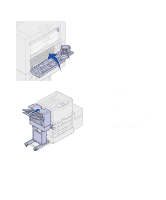Lexmark 12N0009 Finisher Setup and User's Guide - Page 54
Place the top of the box in the, finisher, and then rotate
 |
UPC - 734646560092
View all Lexmark 12N0009 manuals
Add to My Manuals
Save this manual to your list of manuals |
Page 54 highlights
5 Remove any jams from the finisher. Rotate the knob to move the paper into the access cover area. 6 Release the jam access cover. Knob 7 Lift the finisher entry guide handle. 8 Place the top of the box in the finisher, and then rotate the bottom of the box into the finisher. 9 Release the handle. 50 Troubleshooting

50
Troubleshooting
5
Remove any jams from the
finisher.
Rotate the knob to move the
paper into the access cover area.
6
Release the jam access cover.
7
Lift the finisher entry guide
handle.
8
Place the top of the box in the
finisher, and then rotate the
bottom of the box into the finisher.
9
Release the handle.
Knob