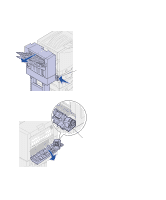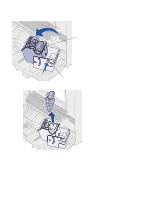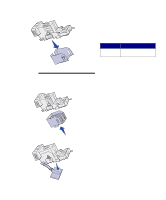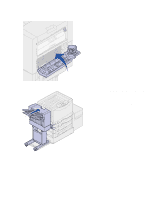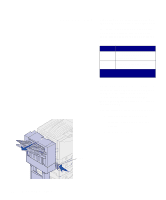Lexmark 12N0009 Finisher Setup and User's Guide - Page 33
been inserted into the holder., Insert the new cartridge.
 |
UPC - 734646560092
View all Lexmark 12N0009 manuals
Add to My Manuals
Save this manual to your list of manuals |
Page 33 highlights
8 Pull the empty staple cartridge from the staple holder. 9 Discard the cartridge. 10 Remove the new staple cartridge from its packaging. Part number 11K3188 Description C910/T62x Staple Cartridge Note: Leave the tape on the staple cartridge until after the cartridge has been inserted into the holder. 11 Insert the new cartridge. 12 Remove the tape from the cartridge. Using finisher features 29

29
Using finisher features
8
Pull the empty staple cartridge
from the staple holder.
9
Discard the cartridge.
10
Remove the new staple cartridge
from its packaging.
Note:
Leave the tape on the staple
cartridge until after the cartridge has
been inserted into the holder.
11
Insert the new cartridge.
12
Remove the tape from the
cartridge.
Part number
Description
11K3188
C910/T62x
Staple Cartridge