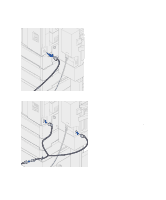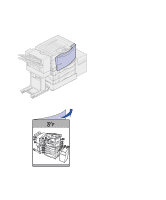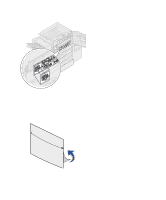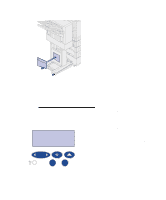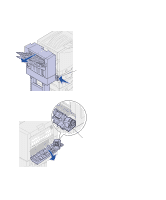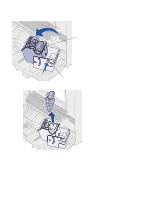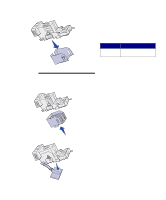Lexmark 12N0009 Finisher Setup and User's Guide - Page 28
Using finisher features, Output bins
 |
UPC - 734646560092
View all Lexmark 12N0009 manuals
Add to My Manuals
Save this manual to your list of manuals |
Page 28 highlights
Using finisher features Output bins There are two output bins on your finisher. You can send the following types of media to bin 1: • Plain paper • Bond paper • Card stock • Transparencies • Glossy paper • Labels • C5 and B5 envelopes • Letterhead • Preprinted paper • Colored paper You can only send A4 or letter paper to bin 2. The following types of paper can be sent to bin 2: • Plain paper • Bond paper • Letterhead • Preprinted paper • Colored paper 24 Using finisher features

24
Using finisher features
Using finisher features
Output bins
There are two output bins on your
finisher.
You can send the following types of
media to bin 1:
•
Plain paper
•
Bond paper
•
Card stock
•
Transparencies
•
Glossy paper
•
Labels
•
C5 and B5 envelopes
•
Letterhead
•
Preprinted paper
•
Colored paper
You can only send A4 or letter paper to
bin 2. The following types of paper can
be sent to bin 2:
•
Plain paper
•
Bond paper
•
Letterhead
•
Preprinted paper
•
Colored paper