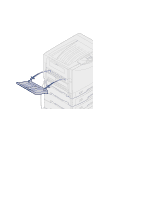Lexmark 12N0009 Finisher Setup and User's Guide - Page 3
Table of, contents
 |
UPC - 734646560092
View all Lexmark 12N0009 manuals
Add to My Manuals
Save this manual to your list of manuals |
Page 3 highlights
Table of contents Introduction 1 Setup 3 Unpacking the finisher 3 Attaching the docking plate and guide rail 4 Combining the finisher and stand 6 Attaching the bins 10 Aligning the finisher and printer 11 Adjusting the wheels 16 Attaching the cables 17 Attaching the paper jam label 21 Attaching the finisher book sleeve 22 Printing a menu settings page 23 Using finisher features 24 Output bins 24 Offsetting 25 Stapling 26 Hole punching 32 Troubleshooting 35 Clearing finisher messages 35 Solving other problems 36 Printing envelopes 38 Table of contents iii

iii
Table of contents
Table of
contents
Introduction . . . . . . . . . . . . . . . . . . . . . . . . . . . . . . . . . . . . . . . 1
Setup
. . . . . . . . . . . . . . . . . . . . . . . . . . . . . . . . . . . . . . . . . . . . 3
Unpacking the finisher
. . . . . . . . . . . . . . . . . . . . . . . . . . . . . . .3
Attaching the docking plate and guide rail
. . . . . . . . . . . . . . . .4
Combining the finisher and stand . . . . . . . . . . . . . . . . . . . . . . .6
Attaching the bins . . . . . . . . . . . . . . . . . . . . . . . . . . . . . . . . . .10
Aligning the finisher and printer
. . . . . . . . . . . . . . . . . . . . . . .11
Adjusting the wheels . . . . . . . . . . . . . . . . . . . . . . . . . . . . . . . .16
Attaching the cables . . . . . . . . . . . . . . . . . . . . . . . . . . . . . . . .17
Attaching the paper jam label . . . . . . . . . . . . . . . . . . . . . . . . .21
Attaching the finisher book sleeve
. . . . . . . . . . . . . . . . . . . . .22
Printing a menu settings page
. . . . . . . . . . . . . . . . . . . . . . . .23
Using finisher features . . . . . . . . . . . . . . . . . . . . . . . . . . . . . 24
Output bins . . . . . . . . . . . . . . . . . . . . . . . . . . . . . . . . . . . . . . .24
Offsetting
. . . . . . . . . . . . . . . . . . . . . . . . . . . . . . . . . . . . . . . .25
Stapling . . . . . . . . . . . . . . . . . . . . . . . . . . . . . . . . . . . . . . . . . .26
Hole punching . . . . . . . . . . . . . . . . . . . . . . . . . . . . . . . . . . . . .32
Troubleshooting . . . . . . . . . . . . . . . . . . . . . . . . . . . . . . . . . . 35
Clearing finisher messages
. . . . . . . . . . . . . . . . . . . . . . . . . .35
Solving other problems . . . . . . . . . . . . . . . . . . . . . . . . . . . . . .36
Printing envelopes
. . . . . . . . . . . . . . . . . . . . . . . . . . . . . . . . .38