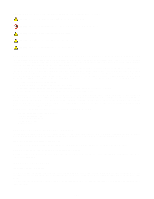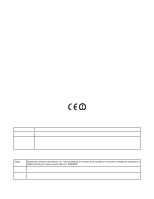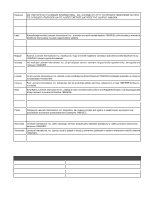Lexmark 13R0223 User's Guide - Page 184
Remote Fax Error, Fax Setup, Dialing and Sending, Max Send Speed, Unsupported Fax Mode, Auto Fax
 |
UPC - 734646091732
View all Lexmark 13R0223 manuals
Add to My Manuals
Save this manual to your list of manuals |
Page 184 highlights
Error message Remote Fax Error Unsupported Fax Mode Solution Resend the fax. There may have been a problem with the quality of the telephone line connection. Lower the transmission speed of your outgoing fax: 1 From the control panel, press or repeatedly until Fax is highlighted. 2 Press . 3 Press or repeatedly until Fax Setup is highlighted. 4 Press . 5 Press or highlighted. repeatedly until Dialing and Sending is 6 Press . 7 Press or repeatedly until Max Send Speed is highlighted. 8 Press or until a lower speed appears. 9 Press . Notes: • The lower transmission speed, the longer it will take your fax to be sent. • This solution will reduce the speed for future faxes until you reset the transmission speed. 10 Resend the fax. 11 If the problem persists, repeat step 1 through step 10. The fax machine of the recipient does not support color or does not support the resolution of the fax you are sending. 1 Press or repeatedly until Fax is highlighted. 2 Press . 3 Press or repeatedly until Fax Setup is highlighted. 4 Press . 5 Press or highlighted. repeatedly until Dialing and Sending is 6 Press . 7 Press or highlighted. repeatedly until Auto Fax Conversion is 8 Press or until On appears. 9 Press . 184