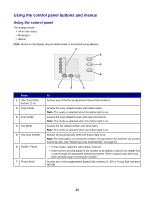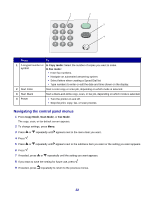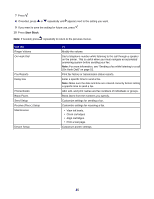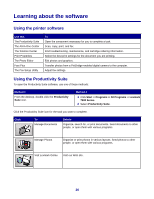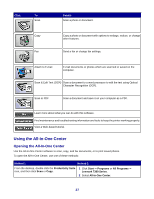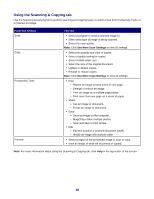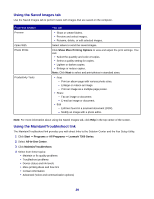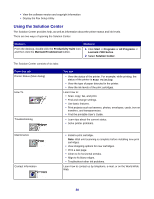Lexmark X7350 User's Guide - Page 25
Start Black, On Hook Dial - ink cartridge
 |
View all Lexmark X7350 manuals
Add to My Manuals
Save this manual to your list of manuals |
Page 25 highlights
7 Press . 8 If needed, press or repeatedly until appears next to the setting you want. 9 If you want to save the setting for future use, press . 10 Press Start Black. Note: If needed, press repeatedly to return to the previous menus. Use this Ringer Volume On Hook Dial Fax Reports Delay Fax Phone Books Block Faxes Send Setup Receive (Recv.) Setup Maintenance Device Setup To Modify the volume. Dial a telephone number while listening to the call through a speaker on the printer. This is useful when you must navigate an automated answering system before sending your fax. Note: For more information, see "Sending a fax while listening to a call (On Hook Dial)" on page 52. Print fax history or transmission status reports. Enter a specific time to send a fax. Note: Make sure the date and time are entered correctly before setting a specific time to send a fax. Add, edit, and print names and fax numbers of individuals or groups. Block faxes from the numbers you specify. Customize settings for sending a fax. Customize settings for receiving a fax. • View ink levels. • Clean cartridges. • Align cartridges. • Print a test page. Customize printer settings. 25