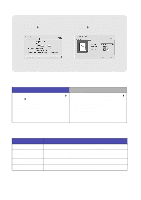Lexmark Z65n User's Guide (1.06 MB) - Page 12
Manually configuring the network printer, From the Search Results: No Printer Attached screen
 |
View all Lexmark Z65n manuals
Add to My Manuals
Save this manual to your list of manuals |
Page 12 highlights
4 When the printer software prompts you, follow the directions on the screens to install and align the cartridges. 5 From the Printer Setup is Complete screen, click Test Page to print a test page on the network printer. 6 Click Finished to complete the printer software installation. Manually configuring the network printer 1 From the Search Results: No Printer Attached screen, click Select. 2 From the Printer Installation screen, click Configure Network Printer. 8

8
4
When the printer software prompts you, follow the directions on the
screens to install and align the cartridges.
5
From the Printer Setup is Complete screen, click Test Page to print a
test page on the network printer.
6
Click Finished to complete the printer software installation.
Manually configuring the network printer
1
From the Search Results: No Printer Attached screen, click Select.
2
From the Printer Installation screen, click Configure Network Printer.