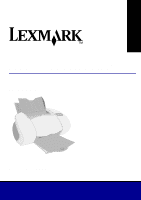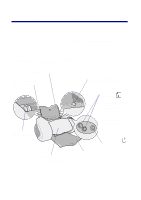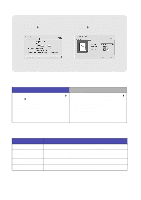Lexmark Z65n User's Guide (1.06 MB) - Page 3
Contents - manual
 |
View all Lexmark Z65n manuals
Add to My Manuals
Save this manual to your list of manuals |
Page 3 highlights
Contents Learning about your printer 1 Understanding the printer parts 1 Using the software to select your printer settings 2 Using the software to meet your printing needs 4 Preparing for network printing 5 Network printing checklist 5 Finding the MAC address of your printer 6 Configuring a network printer (Windows 7 Manually configuring the network printer 8 Installing additional listed printers 10 Adding a remote network printer 10 Connecting other network computers to the printer 12 Viewing network printer settings 13 Finding unlisted printers 13 Configuring a network printer (Macintosh 14 Installing additional listed printers 17 Manually configuring a single unconfigured printer 17 Manually configuring multiple printers 18 Adding a remote network printer 20 Connecting other computers on the same subnet to the printer .21 Viewing network printer settings 22 Finding unlisted printers 22 iii