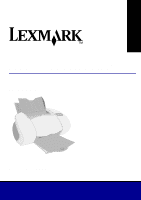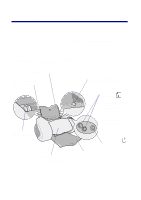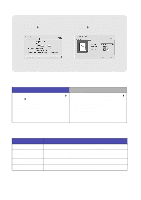Lexmark Z65n User's Guide (1.06 MB) - Page 4
Printing from paper tray 1, Printing for fun, Troubleshooting checklist, Setup troubleshooting, Index - linux
 |
View all Lexmark Z65n manuals
Add to My Manuals
Save this manual to your list of manuals |
Page 4 highlights
Printing from paper tray 1 23 Printing from paper tray 2 25 Printing for fun 27 Printing a digital photo on a photo card (Windows 28 Troubleshooting checklist 31 Setup troubleshooting 33 Index 44 Thank you for buying a Lexmark Z65n printer! • To set up your printer for Windows operating systems, Mac OS 8.6 to 9.2, or Mac OS X version 10.0.3 to 10.1, follow the steps on the setup sheet that came with your printer. • To set up your printer for another operating system such as Linux, refer to the readme file that came with your printer software. • Your printer has a built-in network connection. For help setting up your printer on a network, see "Preparing for network printing" on page 5. iv

iv
Printing from paper tray 1
...............................................
23
Printing from paper tray 2
...............................................
25
Printing for fun
.................................................................
27
Printing a digital photo on a photo card (Windows)
.....................
28
Troubleshooting checklist
..............................................
31
Setup troubleshooting
....................................................
33
Index
.................................................................................
44
Thank you for buying a Lexmark Z65n printer!
•
To set up your printer for Windows operating systems, Mac OS 8.6 to
9.2, or Mac OS X version 10.0.3 to 10.1, follow the steps on the setup
sheet that came with your printer.
•
To set up your printer for another operating system such as Linux, refer
to the readme file that came with your printer software.
•
Your printer has a built-in network connection. For help setting up your
printer on a network, see “Preparing for network printing” on page 5.