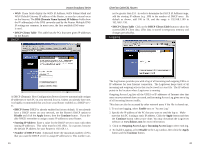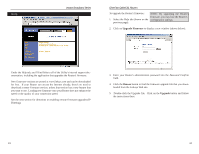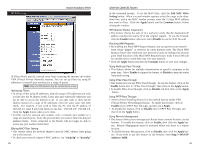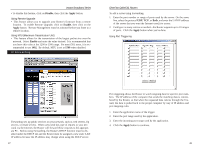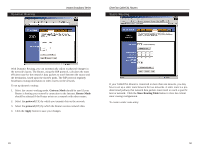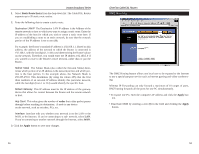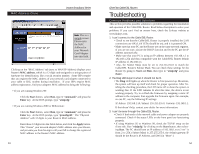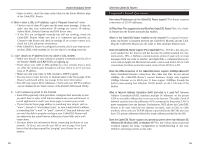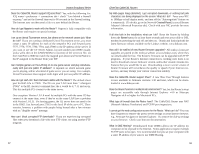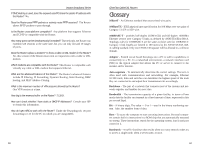Linksys BEFSR41 User Guide - Page 28
Show Routing Table, Gateway Mode, Router Mode, protocol, Apply - specifications
 |
UPC - 745883549344
View all Linksys BEFSR41 manuals
Add to My Manuals
Save this manual to your list of manuals |
Page 28 highlights
Dynamic Routing Instant Broadband Series EtherFast Cable/DSL Routers Static Routing With Dynamic Routing, you can automatically adjust to physical changes in the network's layout. The Router, using the RIP protocol, calculates the most efficient route for the network's data packets to travel between the source and the destination, based upon the shortest paths. The RIP protocol regularly broadcasts routing information to other routers on the network. To set up dynamic routing: 1. Select the correct working mode. Gateway Mode should be used if your Router is hosting your network's connection to the Internet. Router Mode should be selected if the Router exists on a network with other routers. 2. Select the protocol (TX) by which you transmit data on the network. 3. Select the protocol (RX) by which the Router receives network data. 4. Click the Apply button to save your changes. Static Rou If your Cable/DSL Router is connected to more than one network, you may have to set up a static route between the two networks. A static route is a predetermined pathway that network data packets must travel to reach a specific host or network. Click the Show Routing Table button to view the current static routing configuration. To create a static route entry: 49 50