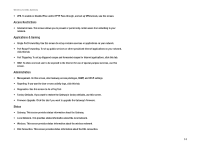Linksys WAG54G User Guide - Page 21
Access Restrictions, Applications & Gaming, Administration, Status - firmware upgrade
 |
View all Linksys WAG54G manuals
Add to My Manuals
Save this manual to your list of manuals |
Page 21 highlights
Wireless-G ADSL Gateway • VPN. To enable or disable IPSec and/or PPTP Pass-through, and set up VPN tunnels, use this screen. Access Restrictions • Internet Access. This screen allows you to prevent or permit only certain users from attaching to your network. Applications & Gaming • Single Port Forwarding. Use this screen to set up common services or applications on your network. • Port Range Forwarding. To set up public services or other specialized Internet applications on your network, click this tab. • Port Triggering. To set up triggered ranges and forwarded ranges for Internet applications, click this tab. • DMZ. To allow one local user to be exposed to the Internet for use of special-purpose services, use this screen. Administration • Management. On this screen, alter Gateway access privileges, SNMP, and UPnP settings. • Reporting. If you want to view or save activity logs, click this tab. • Diagnostics. Use this screen to do a Ping Test. • Factory Defaults. If you want to restore the Gateway's factory defaults, use this screen. • Firmware Upgrade. Click this tab if you want to upgrade the Gateway's firmware. Status • Gateway. This screen provides status information about the Gateway. • Local Network. This provides status information about the local network. • Wireless. This screen provides status information about the wireless network. • DSL Connection. This screen provides status information about the DSL connection. Chapter 5: Configuring the Gateway 14 Overview