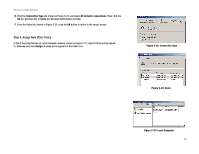Linksys WAG54G User Guide - Page 75
radio button. Then, enter the Gateway's WAN IP Address., Tunnel 2: Gateway->win
 |
View all Linksys WAG54G manuals
Add to My Manuals
Save this manual to your list of manuals |
Page 75 highlights
Wireless-G ADSL Gateway 7. Select the Tunnel Setting tab, shown in Figure C-16, and click The tunnel endpoint is specified by this IP Address radio button. Then, enter the Gateway's WAN IP Address. 8. Select the Connection Type tab, as shown in Figure C-17, and click All network connections. Then, click the OK or Close button to finish this rule. Tunnel 2: Gateway->win 9. In the new policy's properties screen, shown in Figure C-18, make sure that "win -> Gateway" is selected and deselect the Use Add Wizard check box. Then, click the Add button to create the second IP filter. Figure C-16: Tunnel Setting Tab Figure C-17: Connectin Type Tab Appendix C: Configuring IPSec between a Windows 2000 or XP Computer and the Gateway How to Establish a Secure IPSec Tunnel Figure C-18: Properties Screen 68