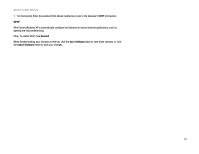Linksys WAG54G User Guide - Page 46
Diagnostics, Factory Defaults, See Start Test, Save Settings, Cancel Changes
 |
View all Linksys WAG54G manuals
Add to My Manuals
Save this manual to your list of manuals |
Page 46 highlights
Wireless-G ADSL Gateway Diagnostics Ping Test (See Figure 5-32.) Ping Test Parameters • Ping Target IP. Enter the IP Address that you want to ping in the field. This can be either a local (LAN) IP or an Internet (WAN) IP address. • Ping Size. Enter the size of the ping packets. • No. of Pings. Enter the number of times that you want to ping. • Ping Interval. Enter the ping interval in milliseconds. • Ping Timeout. Enter the time in milliseconds. • Ping Result. The results of the ping test will be shown here. Click the Start Test button to start the Ping Test. Figure 5-32: Ping Test Factory Defaults (See Figure 5-33.) Restore Factory Defaults. If you have exhausted all other options and wish to restore the Gateway to its factory default settings and lose all your settings, click Yes. To begin the restore process, click the Save Settings button to save these changes, or click the Cancel Changes button to undo your changes. Chapter 5: Configuring the Gateway The Administration Tab Figure 5-33: Factory Defaults 39