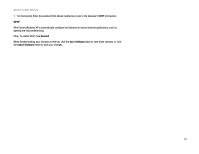Linksys WAG54G User Guide - Page 44
UPnp. To enable UPnP, click, Enabled, Save Settings, Cancel Changes
 |
View all Linksys WAG54G manuals
Add to My Manuals
Save this manual to your list of manuals |
Page 44 highlights
Wireless-G ADSL Gateway • Set Community. Enter the password that allows read/write access to the Gateway's SNMP information. UPnP UPnP allows Windows XP to automatically configure the Gateway for various Internet applications, such as gaming and videoconferencing. UPnp. To enable UPnP, click Enabled. When finished making your changes on this tab, click the Save Settings button to save these changes, or click the Cancel Changes button to undo your changes. Chapter 5: Configuring the Gateway 37 The Administration Tab

37
Chapter 5: Configuring the Gateway
The Administration Tab
Wireless-G ADSL Gateway
•
Set Community. Enter the password that allows read/write access to the Gateway’s SNMP information.
UPnP
UPnP allows Windows XP to automatically configure the Gateway for various Internet applications, such as
gaming and videoconferencing.
UPnp. To enable UPnP, click
Enabled
.
When finished making your changes on this tab, click the
Save Settings
button to save these changes, or click
the
Cancel Changes
button to undo your changes.