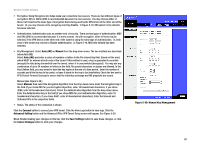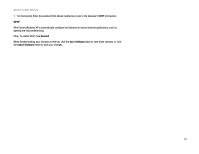Linksys WAG54G User Guide - Page 39
Save Settings, Cancel Changes, List of PCs, Port Services
 |
View all Linksys WAG54G manuals
Add to My Manuals
Save this manual to your list of manuals |
Page 39 highlights
Wireless-G ADSL Gateway Internet Access can also be filtered by URL Address, the address entered to access Internet sites, by entering the address in one of the Website Blocking by URL Address fields. If you do not know the URL Address, filtering can be done by Keyword by entering a keyword in one of the Website Blocking by Keyword fields. When finished making your changes on this tab, click the Save Settings button to save these changes, or click the Cancel Changes button to undo your changes. Figure 5-24: List of PCs Chapter 5: Configuring the Gateway The Access Restrictions Tab Figure 5-25: Port Services 32

32
Chapter 5: Configuring the Gateway
The Access Restrictions Tab
Wireless-G ADSL Gateway
Internet Access can also be filtered by URL Address, the address entered to access Internet sites, by entering the
address in one of the Website Blocking by URL Address fields. If you do not know the URL Address, filtering can
be done by Keyword by entering a keyword in one of the Website Blocking by Keyword fields.
When finished making your changes on this tab, click the
Save Settings
button to save these changes, or click
the
Cancel Changes
button to undo your changes.
Figure 5-24: List of PCs
Figure 5-25: Port Services