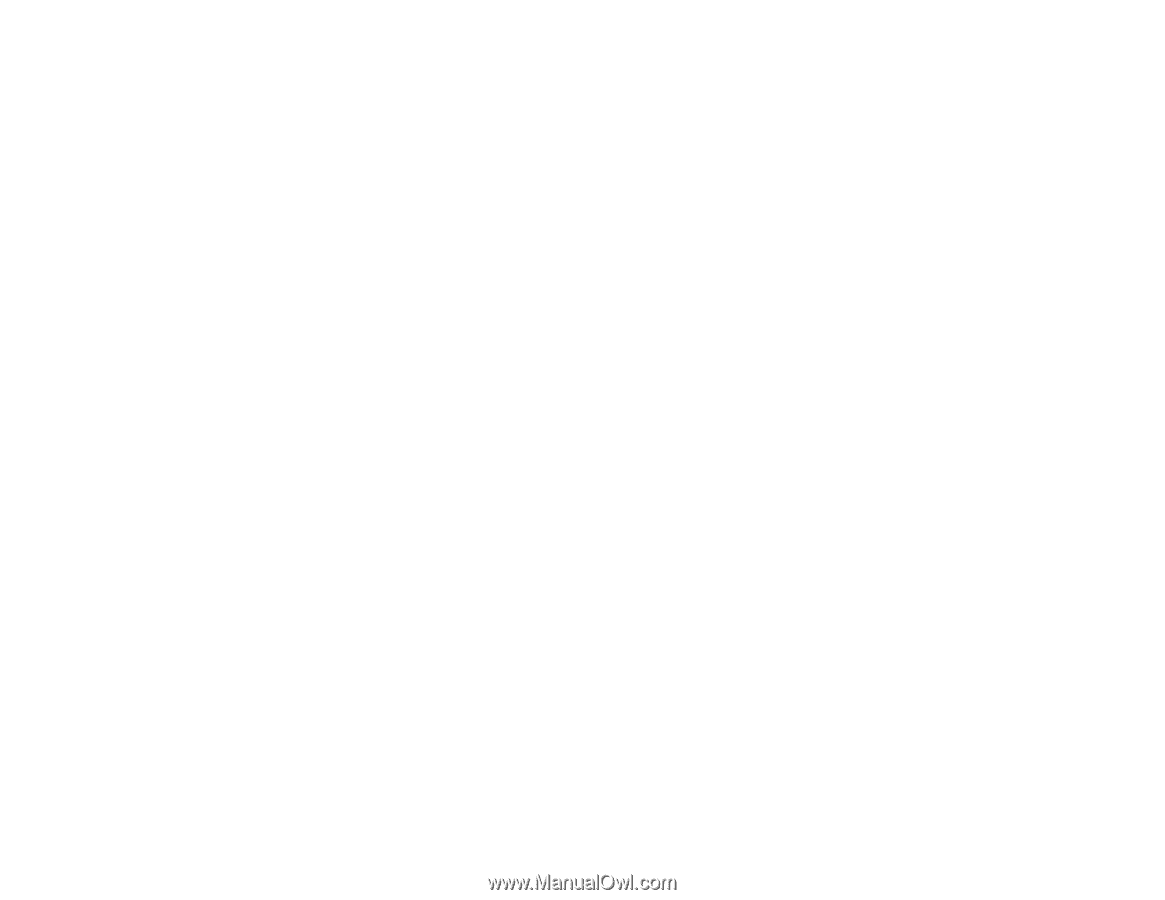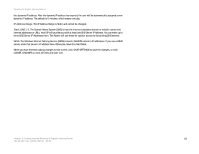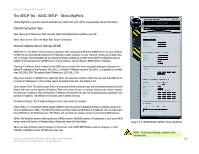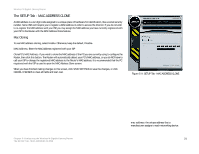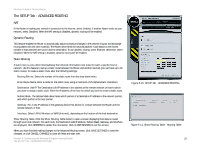Linksys WRT330N User Guide - Page 24
IP Address Range, Static DNS 1-3, SAVE SETTINGS, CANCEL CHANGES, server
 |
UPC - 745883578498
View all Linksys WRT330N manuals
Add to My Manuals
Save this manual to your list of manuals |
Page 24 highlights
Wireless-N Gigabit Gaming Router this dynamic IP address. After the dynamic IP address has expired, the user will be automatically assigned a new dynamic IP address. The default is 0 minutes, which means one day. IP Address Range. The IP Address Range is Static and cannot be changed. Static DNS 1-3. The Domain Name System (DNS) is how the Internet translates domain or website names into Internet addresses or URLs. Your ISP will provide you with at least one DNS Server IP Address. You can enter up to three DNS Server IP Addresses here. The Router will use these for quicker access to functioning DNS servers. WINS. The Windows Internet Naming Service (WINS) converts NetBIOS names to IP addresses. If you use a WINS server, enter that server's IP address here. Otherwise, leave this field blank. When you have finished making changes to this screen, click SAVE SETTINGS to save the changes, or click CANCEL CHANGES to clear all fields and start over. Chapter 5: Configuring the Wireless-N Gigabit Gaming Router 18 The SETUP Tab - BASIC SETUP - PPTP