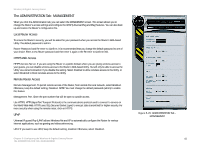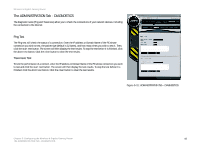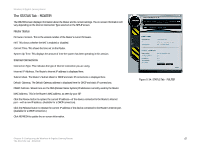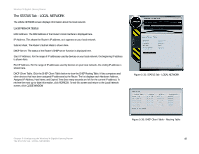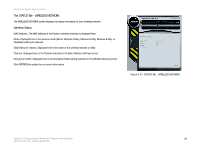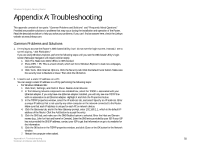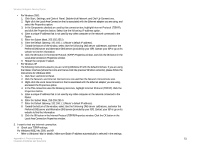Linksys WRT330N User Guide - Page 52
The ADMINISTRATION Tab - FIRMWARE UPGRADE, Firmware Upgrade - custom firmware
 |
UPC - 745883578498
View all Linksys WRT330N manuals
Add to My Manuals
Save this manual to your list of manuals |
Page 52 highlights
Wireless-N Gigabit Gaming Router The ADMINISTRATION Tab - FIRMWARE UPGRADE The FIRMWARE UPGRADE screen allows you to upgrade the Router's firmware. Do not upgrade the firmware unless you are experiencing problems with the Router or the new firmware has a feature you want to use. Before upgrading the firmware, download the Router's firmware upgrade file from the Linksys website, www.linksys.com. Then extract the file. NOTE: The Router may lose the settings you have customized. Before you upgrade its firmware, write down all of your custom settings. After you upgrade its firmware, you will have to re-enter all of your configuration settings. Firmware Upgrade Please Select a File to Upgrade. In the field provided, enter the name of the extracted firmware upgrade file, or click the Browse button to find this file. After you have selected the appropriate file, click UPGRADE and follow the on-screen instructions. Figure 5-33: ADMINISTRATION Tab -FIRMWARE UPGRADE Chapter 5: Configuring the Wireless-N Gigabit Gaming Router The ADMINISTRATION Tab - FIRMWARE UPGRADE firmware: the programming code that runs a networking device. download: to receive a file transmitted over a network. upgrade: to replace existing software or firmware with a newer version. 46