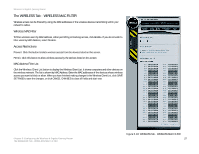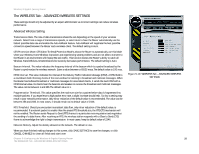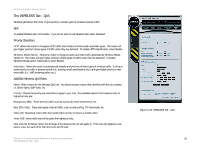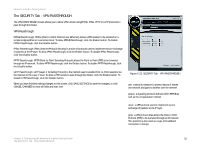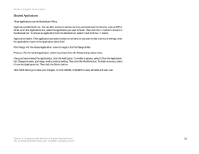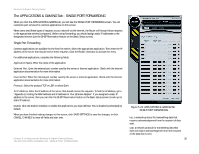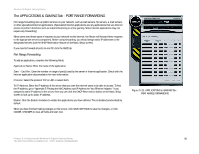Linksys WRT330N User Guide - Page 37
The SECURITY Tab - FIREWALL, Firewall, Block WAN Request - review
 |
UPC - 745883578498
View all Linksys WRT330N manuals
Add to My Manuals
Save this manual to your list of manuals |
Page 37 highlights
Wireless-N Gigabit Gaming Router The SECURITY Tab - FIREWALL The FIREWALL screen offers a firewall and filters that block specific Internet data types. Firewall Firewall Protection. A firewall enhances network security and uses Stateful Packet Inspection (SPI) for more detailed review of data packets entering your network. Select Enable to use a firewall, or Disable to disable it. Block WAN Request Block WAN Requests. When enabled, this feature keeps your network from being "pinged," or detected, by other Internet users. It also hides your network ports. Both make it more difficult for outside users to enter your network. Click in the box to block anonymous internet requests. When you have finished making changes to this screen, click SAVE SETTINGS to save the changes, or click CANCEL CHANGES to clear all fields and start over. Figure 5-21: SECURITY Tab - FIREWALL Chapter 5: Configuring the Wireless-N Gigabit Gaming Router 31 The SECURITY Tab - FIREWALL