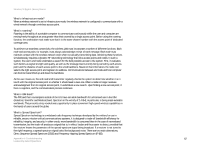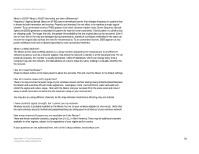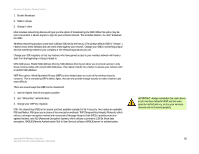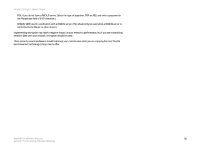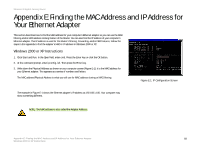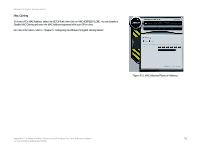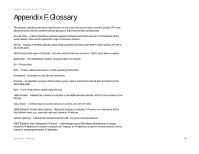Linksys WRT330N User Guide - Page 73
Appendix C: Upgrading Firmware - firmware download
 |
UPC - 745883578498
View all Linksys WRT330N manuals
Add to My Manuals
Save this manual to your list of manuals |
Page 73 highlights
Wireless-N Gigabit Gaming Router Appendix C: Upgrading Firmware The Router's firmware is upgraded through the Web-based Utility's ADMINISTRATION tab. Follow these instructions: 1. Download the firmware from Linksys's website at www.linksys.com. 2. Extract the firmware file on your computer. 3. Open the Router's Web-based Utility, and click the ADMINISTRATION tab. 4. Click the FIRMWARE UPGRADE tab, and the FIRMWARE UPGRADE screen will appear. 5. Enter the location of the firmware's file, or click the Browse button to find the file. 6. Click UPGRADE, and follow the on-screen instructions. Figure C-1: Firmware Upgrade Appendix C: Upgrading Firmware 67

67
Appendix C: Upgrading Firmware
Wireless-N Gigabit Gaming Router
Appendix C: Upgrading Firmware
The Router's firmware is upgraded through the Web-based Utility's ADMINISTRATION tab. Follow these
instructions:
1.
Download the firmware from Linksys's website at
www.linksys.com
.
2.
Extract the firmware file on your computer.
3.
Open the Router’s Web-based Utility, and click the
ADMINISTRATION
tab.
4.
Click the
FIRMWARE UPGRADE
tab, and the
FIRMWARE UPGRADE
screen will appear.
5.
Enter the location of the firmware's file, or click the
Browse
button to find the file.
6.
Click
UPGRADE
, and follow the on-screen instructions.
Figure C-1: Firmware Upgrade