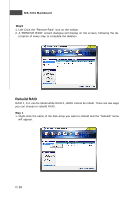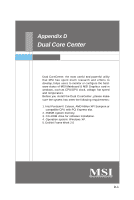MSI K9N2 SLI PLATINUM User Guide - Page 120
Solve Mirror Conflict
 |
UPC - 816909045307
View all MSI K9N2 SLI PLATINUM manuals
Add to My Manuals
Save this manual to your list of manuals |
Page 120 highlights
MS-7374 Mainboard 2. Left-Click the "Rebuild Raid" button on the toolbar. 3. A "REBUILD RAID W IZARD" dialogue will display on the screen, following the description of every step to complete the rebuilding. Solve Mirror Conflict If the conflict occurs, it will show the "REBUILDING RAID W IZARD" dialogue to ask you if you want to rebuild RAID, following the description of every step to rebuild the RAID. C-18
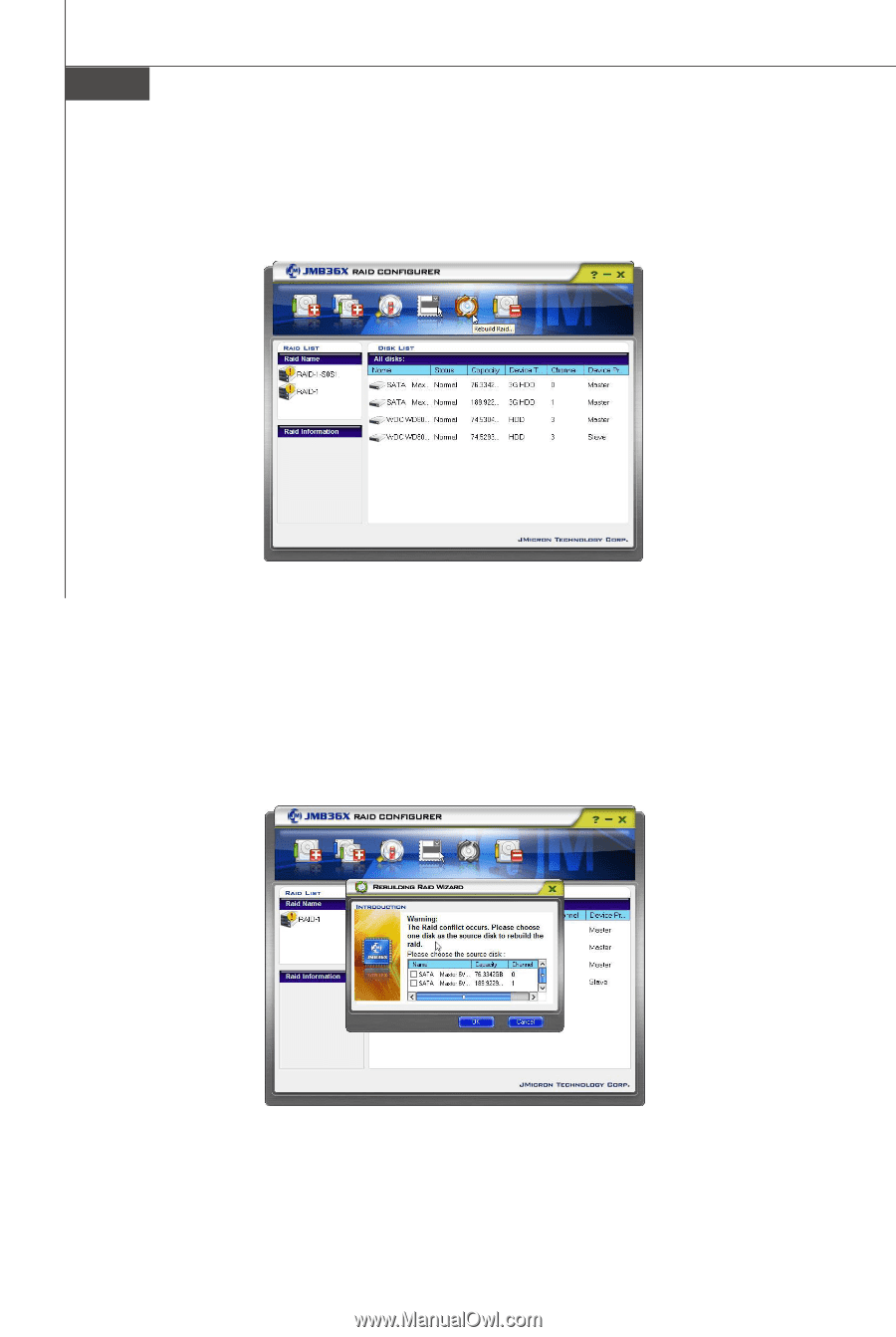
MS-7374 Mainboard
C-18
2. Left-Click the
“
Rebuild Raid
”
button on the toolbar.
3. A
“
REBUILD RAID WIZARD
”
dialogue will display on the screen, following the
description of every step to complete the rebuilding.
Solve Mirror Conflict
If the conflict occurs, it will show the
“
REBUILDING RAID WIZARD
”
dialogue to ask
you if you want to rebuild RAID, following the description of every step to rebuild
the RAID.