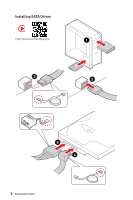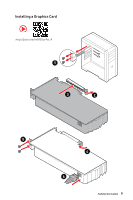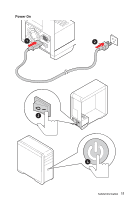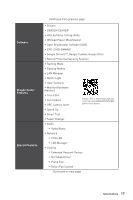13
Contents
JBAT1: Clear CMOS (Reset BIOS) Jumper
...........................................................
40
JRGB1: RGB LED connector
.................................................................................
41
JRAINBOW1~2: Addressable RGB LED connectors
............................................
42
Onboard LEDs
......................................................................................................
43
EZ Debug LED
.......................................................................................................
43
LED_SW1: EZ LED Control
...................................................................................
43
Installing OS, Drivers & Utilities
.........................................................................
44
Installing Windows® 10
.........................................................................................
44
Installing Drivers
..................................................................................................
44
Installing Utilities
.................................................................................................
44
UEFI BIOS
.............................................................................................................
45
BIOS Setup
............................................................................................................
46
Entering BIOS Setup
.............................................................................................
46
Resetting BIOS
......................................................................................................
47
Updating BIOS
.......................................................................................................
47
EZ Mode
................................................................................................................
49
Advanced Mode
....................................................................................................
52
SETTINGS Menu
...................................................................................................
53
OC Menu
................................................................................................................
55
M-FLASH Menu
....................................................................................................
59
OC PROFILE Menu
................................................................................................
60
HARDWARE MONITOR Menu
...............................................................................
61
RAID Configuration
..............................................................................................
63
Enabling Intel® Rapid Storage Technology
..........................................................
63
Creating RAID Volume
.........................................................................................
64
Removing a RAID Volume
....................................................................................
65
Resetting Disks to Non-RAID
...............................................................................
66
Rebuilding RAID Array
..........................................................................................
67
Installing RAID Driver
...........................................................................................
68
Installing Intel® Rapid Storage Technology Software
..........................................
68
Intel® Optane™ Memory Configuration
..............................................................
69
System Requirements
.........................................................................................
69
Installing the Intel® Optane™ memory
................................................................
69
Removing the Intel® Optane™ memory
................................................................
71
Troubleshooting
.................................................................................................
72