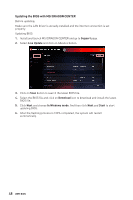MSI MPG Z490 GAMING PLUS User Manual - Page 53
SETTINGS Menu, PCIe/PCI Sub-system Settings sub-menu
 |
View all MSI MPG Z490 GAMING PLUS manuals
Add to My Manuals
Save this manual to your list of manuals |
Page 53 highlights
SETTINGS Menu This menu allows you to specify the parameters for system, chipset and boot devices. ▶▶System Status sub-menu The System Status sub-menu allows you to set the system clock and view system information. ▶▶System Date Sets the system date. Use tab key to switch between date elements. The format is . Day of the week, from Sun to Sat, determined by BIOS. Read-only. The month from Jan. through Dec. The date from 1 to 31 can be keyed by numeric function keys. The year can be adjusted by users. ▶▶System Time Sets the system time. Use tab key to switch between time elements. The time format is . ▶▶SATA PortX/ M2_X Shows the information of connected SATA/ M.2 device. ⚠⚠Important If the connected SATA/ M.2 device is not displayed, turn off computer and re-check SATA/ M.2 cable and power cable connections of the device and motherboard. ▶▶System Information Shows detailed system information, including CPU type, BIOS version, and Memory (read only). ▶▶DMI Information Shows system information, desktop Board Information and chassis Information. (Read only). ▶▶Advanced sub-menu The Advanced sub-menu allows you to adjust and set the parameters and behaviors of PCIe, ACPI, integrated peripherals, integrated graphics, USB, power management and Windows . ▶▶PCIe/PCI Sub-system Settings sub-menu Sets PCI, PCI express interface protocol and latency timer. ▶▶ACPI Settings sub-menu Sets ACPI parameters of onboard power LED behaviors. ▶▶Integrated Peripherals sub-menu Sets integrated peripherals' parameters, such as LAN, Wi-Fi, HDD, SSD, USB and audio. UEFI BIOS 53