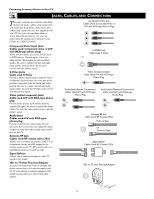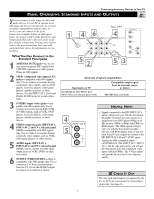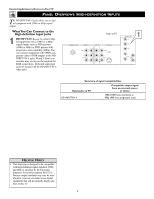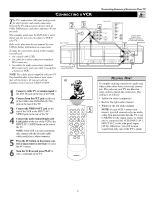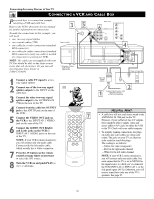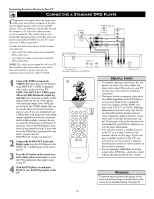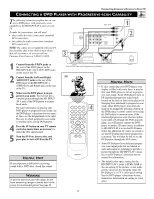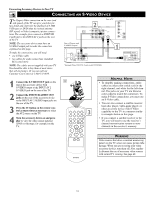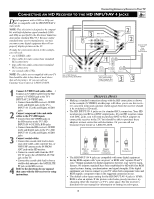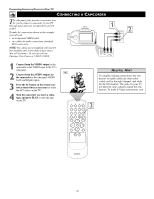Magnavox 51MP392H User manual, English (US) - Page 11
Onnecting And, Sing An, Ystem
 |
View all Magnavox 51MP392H manuals
Add to My Manuals
Save this manual to your list of manuals |
Page 11 highlights
Connecting Accessory Devices to Your TV CONNECTING AND USING AN AUDIO HI-FI SYSTEM WITH YOUR TV You can use your TV's AUDIO OUTPUT jacks to connect to an external audio hi-fi system. Follow the simple steps below. To make these connections, you will need two cables for audio connections (standard RCA). NOTE: The cables are not supplied with your TV. You should be able to buy them at most stores that sell electronics. Or you can call our Customer Care Center at 1-800-531-0039. ANTENNA IN 75Ω INPUT-AV 1 VIDEO L AUDIO R OUTPUT Y Pb Pr Rear of TV HD INPUT-AV 4 G/Y INPUT-AV 2 VIDEO S-VIDEO L L AUDIO R 1 R/Pr B/Pb V L SYNC AUDIO H R 1 Connect from the L(eft) and R(ight) AUDIO OUTPUT jacks on the rear of the TV to the L(eft) and R(ight) AUX/TV INPUT jacks on the rear of the hi-fi system. AUX/TV INPUT R L PHONO INPUT Rear of Hi-fi HELPFUL HINT The sound outputs from the TV to an external hi-fi system are not affected or tailored by the TREBLE, BASS, BALANCE, AVL, INCR. SURROUND, and BASS BOOST controls in the TV's SOUND submenu. 11