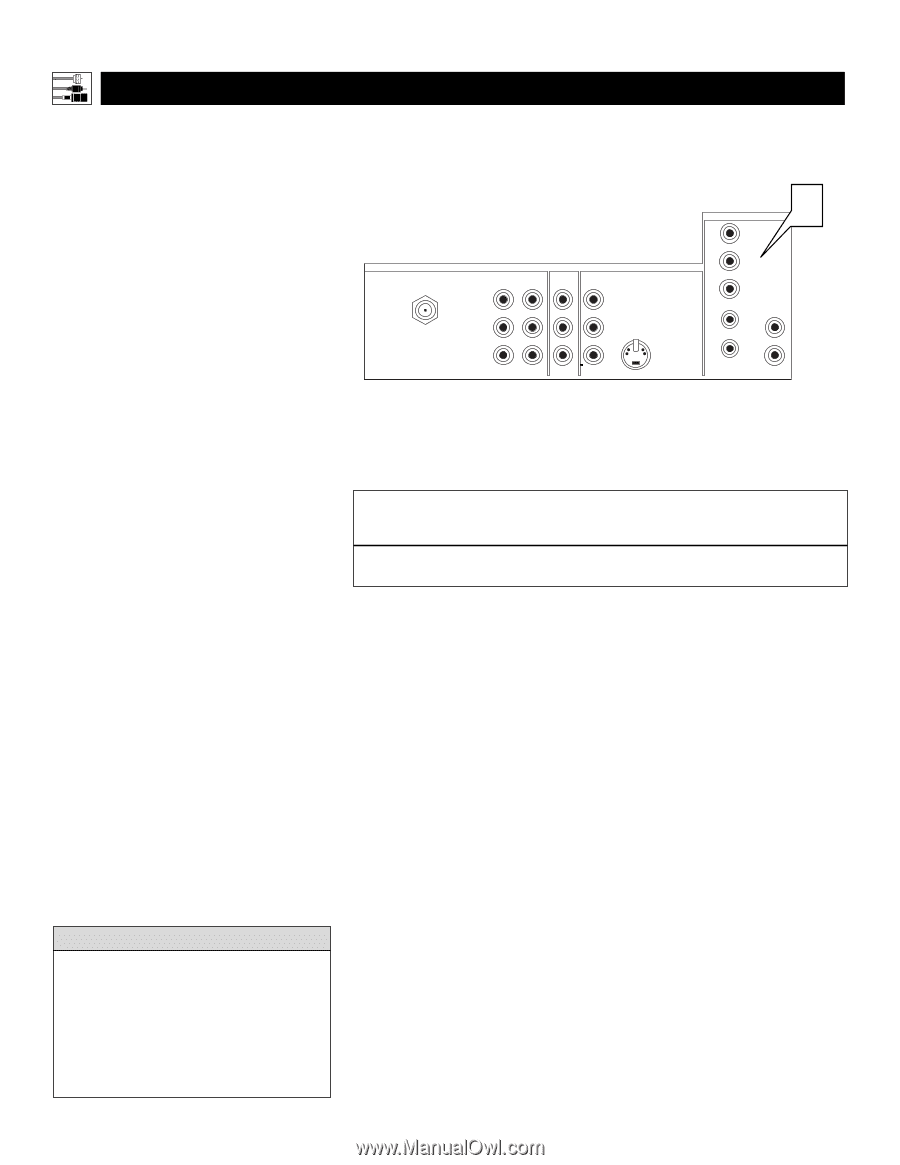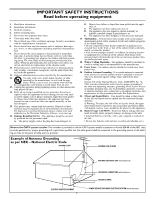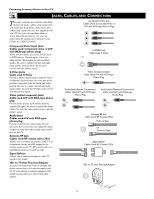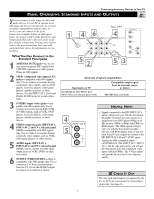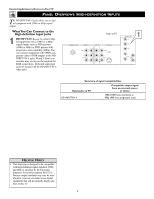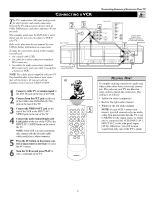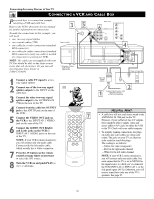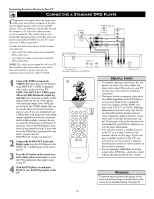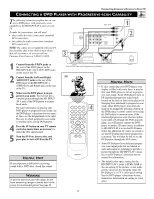Magnavox 51MP392H User manual, English (US) - Page 8
What You Can Connect to the, High-definition Input Jacks - tv
 |
View all Magnavox 51MP392H manuals
Add to My Manuals
Save this manual to your list of manuals |
Page 8 highlights
Connecting Accessory Devices to Your TV PANEL OVERVIEWS: HIGH-DEFINITION INPUTS The HD INPUT-AV 4 jacks allow you to digital equipment with 1080i or 480p signal output. What You Can Connect to the High-definition Input Jacks 1 HD INPUT-AV 4-use to connect digital equipment with a 1080i or a 480p signal output, such as HD receivers (1080i or 480p) or DVD players with progressive-scan capability (480p). You can connect equipment with YPbPr component video or RGB outputs to the HD INPUT-AV 4 jacks. H and V Sync connections may or may not be required for RGB connections. Dedicated audio input jacks are located with the HD INPUT-AV 4 video jacks. Rear of TV ANTENNA IN 75Ω INPUT-AV 1 VIDEO L AUDIO R OUTPUT Y Pb Pr INPUT-AV 2 VIDEO S-VIDEO L L AUDIO R HD INPUT-AV 4 G/Y R/Pr B/Pb 1 V L SYNC AUDIO H R Summary of signal compatabilities Input jacks on TV Compatible output signal from an external source or device HD INPUT-AV 4 1080i (1080 lines, interlaced) or 480p (480 lines, progressive scan) HELPFUL HINTS • This television is designed to be compatible with high-definition signal standards 1080i and 480p as specified by the Electronic Industries Association standard EIA770.3. Because output standards may vary by manufacturer, you may encounter some digital equipment that will not properly display pictures on the TV. 8