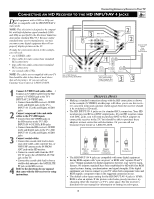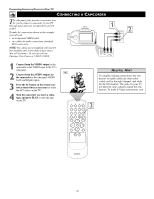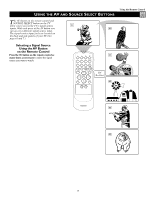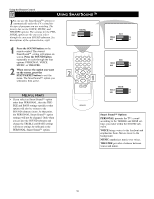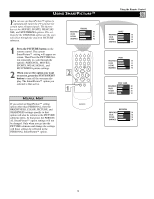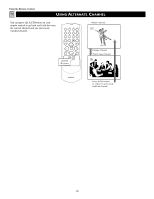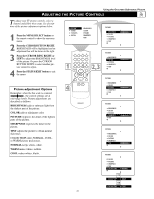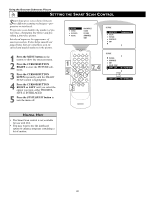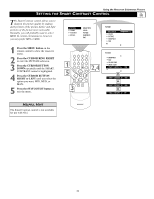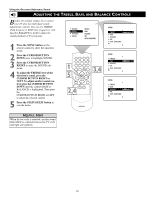Magnavox 51MP392H User manual, English (US) - Page 20
Using Alternate Channel
 |
View all Magnavox 51MP392H manuals
Add to My Manuals
Save this manual to your list of manuals |
Page 20 highlights
Using the Remote Control POWER TV SWAP VCR PIP CH ACC ACTIVE CONTROL FREEZE DN UP SOUND PICTURE USING ALTERNATE CHANNEL You can press the A/CH button on your remote control to go back and forth between the current channel and one previously watched channel. Watch channel 5 A/CH Button Change channel Watch new channel 10 Press A/CH button to return to previously watched channel 20
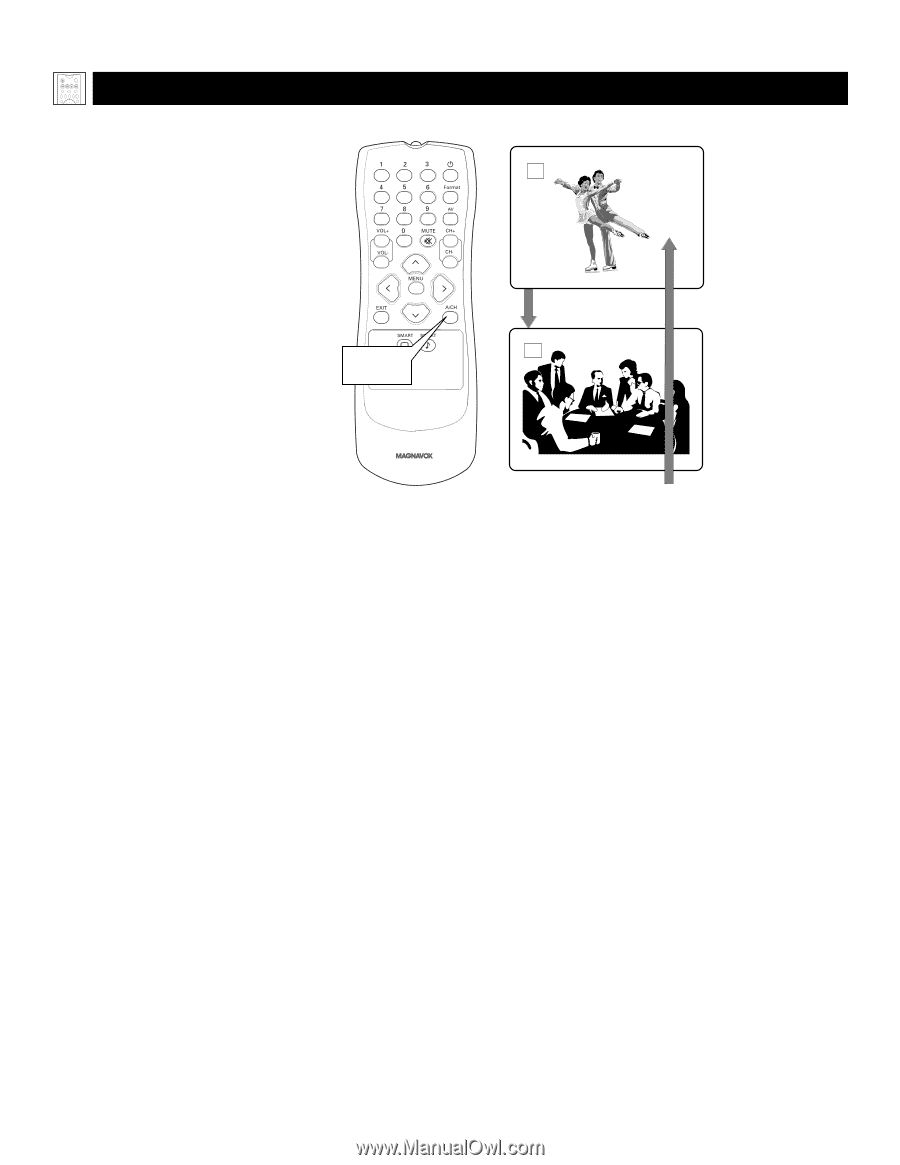
20
You can press the A/CH button on your
remote control to go back and forth between
the current channel and one previously
watched channel.
U
SING
A
LTERNATE
C
HANNEL
Using the Remote Control
5
10
Watch channel
Change channel
Watch new channel
Press A/CH button
to return to previously
watched channel
A/CH
Button