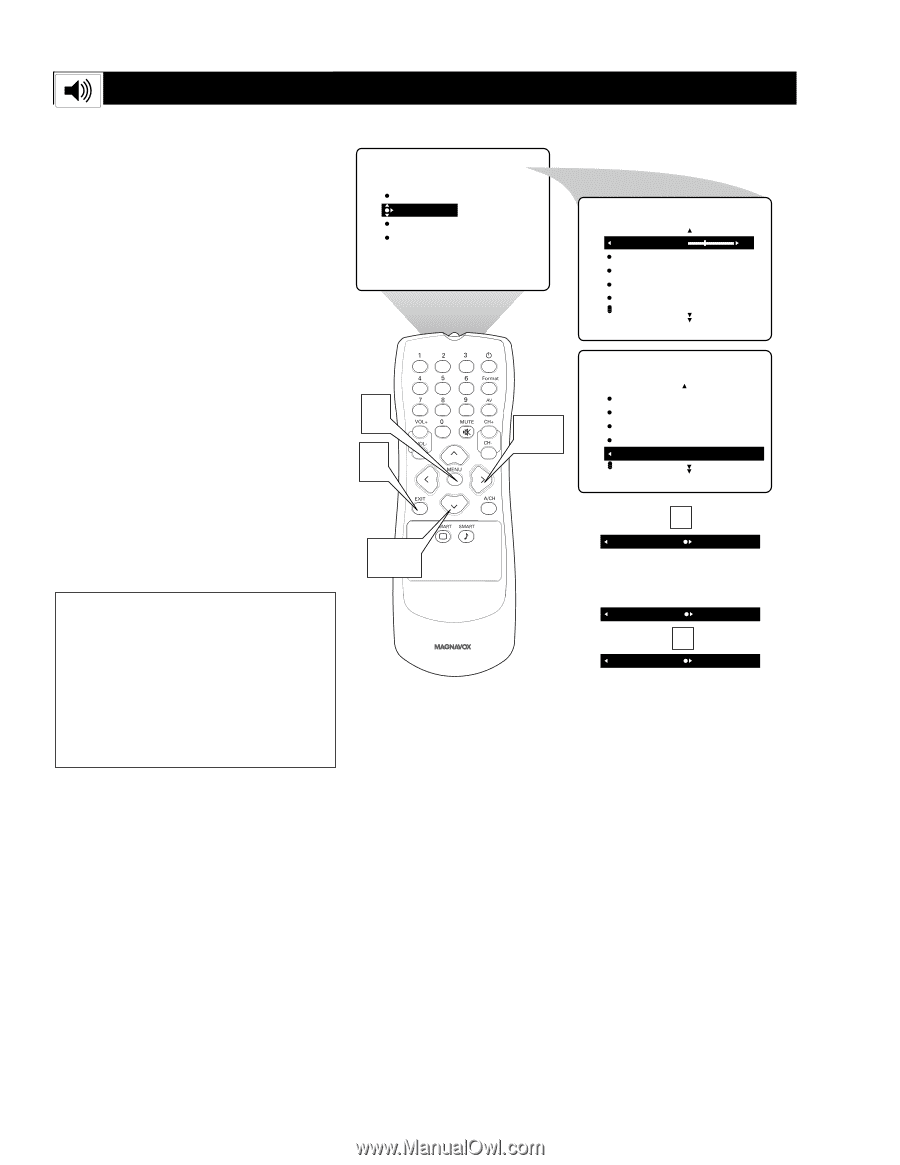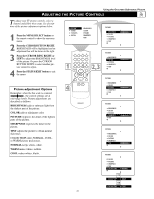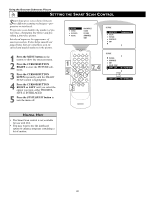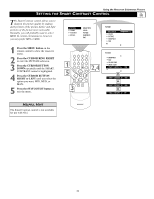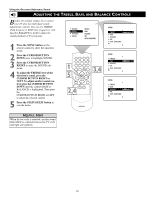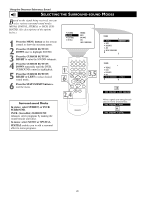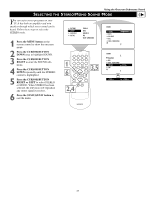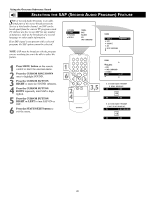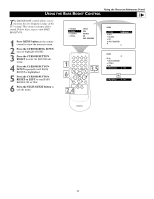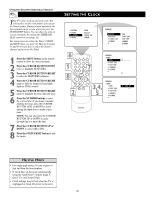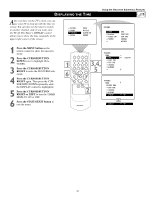Magnavox 51MP392H User manual, English (US) - Page 26
Electing The, Urround, Sound
 |
View all Magnavox 51MP392H manuals
Add to My Manuals
Save this manual to your list of manuals |
Page 26 highlights
Using the Onscreen Submenus: Sound SELECTING THE SURROUND-SOUND MODES Based on the signal being received, you can select various surround-sound modes: MONO, SPATIAL, STEREO, or INCR. SURROUND. (See descriptions of the options below.) 1 Press the MENU button on the remote control to show the onscreen menu. 2 Press the CURSOR BUTTON DOWN once to highlight SOUND. 3 Press the CURSOR BUTTON RIGHT to enter the SOUND submenu. 4 Press the CURSOR BUTTON DOWN repeatedly until the INCR. SURROUND control is highlighted. 5 Press the CURSOR BUTTON RIGHT or LEFT to select desired sound mode.. 6 Press the STATUS/EXIT button to exit the menu. PICTURE SOUND FEATURES INSTALL 1 6 2,4 Surround-sound Modes In stereo: select STEREO, or INCR. SURROUND. INCR. (Incredible) SURROUND enhances stereo programs by making the sound broader and fuller. In mono: select MONO or SPATIAL. SPATIAL enables you to add a surround effect to mono programs. TREBLE BASS BALANCE AVL INCR . SURROUND 3,5 SOUND TREBLE 30 BASS BALANCE AVL INCR . SURROUND SOUND TREBLE BASS BALANCE AVL INCR . SURROUND OFF STEREO OR FINOCRRM.ASTURROUND INECXRPA.SNUDRR4O:3UND When signals are being broadcast in mono (nonstereo): INCR . SURROUND MONO OR INCR . SURROUND SPATIAL 26