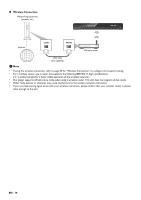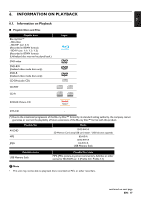Magnavox MBP5320F Owner's Manual - English - Page 16
How to Reset the OSD Language, HOME]
 |
View all Magnavox MBP5320F manuals
Add to My Manuals
Save this manual to your list of manuals |
Page 16 highlights
How to Reset the OSD Language You can reset the OSD language if you selected the wrong language. 1. Press [HOME] to display the Home Menu. 2. Use [ ] to select " ", then press [OK]. • This item is "Settings" (English) / "Configuaraciones" (Spanish) / "Paramètres" (French). • From here on, please select one of the following items you can find on screen: 3. Use [ ] to select "Playback" (English) / "Reproducción" (Spanish) / "Lecture" (French), then press [OK]. 4. Use [ ] to select "Language" (English) / "Idioma" (Spanish) / "Langue" (French), then press [OK]. 5. Use [ ] to select your desired language, then press [OK]. 6. If the items that were set are displayed in your desired language, then press [HOME] to exit. EN - 16
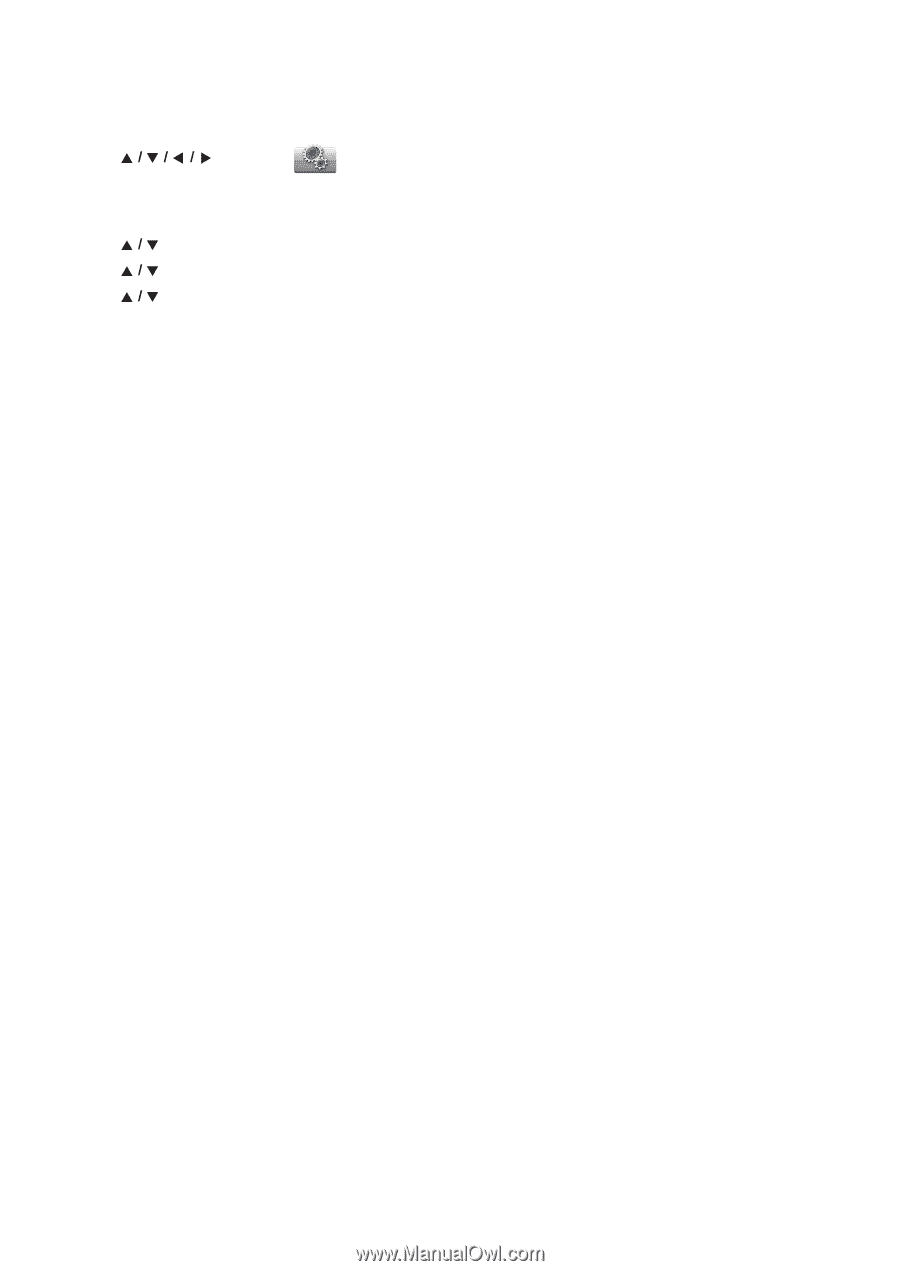
EN
-
16
How to Reset the OSD Language
You can reset the OSD language if you selected the wrong language.
1.
Press
[HOME]
to display the Home Menu.
2.
Use
[
]
to select “
”, then press
[OK]
.
•
This item is “Settings” (English) / “Configuaraciones” (Spanish) / “Paramètres” (French).
•
From here on, please select one of the following items you can find on screen:
3.
Use
[
]
to select “Playback” (English) / “Reproducción” (Spanish) / “Lecture” (French), then press
[OK]
.
4.
Use
[
]
to select “Language” (English) / “Idioma” (Spanish) / “Langue” (French), then press
[OK]
.
5.
Use
[
]
to select your desired language, then press
[OK]
.
6.
If the items that were set are displayed in your desired language, then press
[HOME]
to exit.