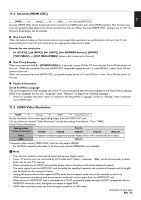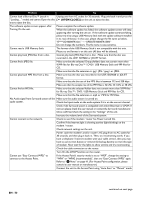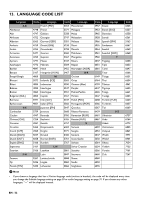Magnavox MBP5320F Owner's Manual - English - Page 47
Restore Default Settings
 |
View all Magnavox MBP5320F manuals
Add to My Manuals
Save this manual to your list of manuals |
Page 47 highlights
EN C Caution • Please do not unplug the AC power cord, LAN cable, wireless modem / router or press [ (POWER-ON)] to turn the unit to Standby mode while using "Network Update". D Note • In order to update the software via the Internet, you must connect the unit to the Internet and set up necessary settings. • For the network connection, refer to "Connection to the Network" on page 13. • For the network setup, refer to "Network Connection" on page 38. • Software update will not change any of the current settings. 11.6. Restore Default Settings HOME A "Settings" A "Others" A "Initialize" Menus to reset player settings, format a USB Memory Stick and clear network settings. 1. Use [ ] to select "Settings" in the Home Menu, then press [OK]. 2. Use [ ] to select "Others", then press [OK]. 3. Use [ ] to select "Initialize", then press [OK]. 4. Use [ ] to select the desired setting, then press [OK]. "Reset Settings": All the settings except for the "Parental" and "Network Connection" settings will be reset to default. "Format USB Memory Stick" (Only available when a USB Memory Stick is connected): Initialize the USB Memory Stick. "(Unit) Erase Saved BD-ROM Data": Clears the data saved for the BD-ROM contents, such as BD-ROM game scores, on this player. "(USB Memory Stick) Erase Saved BD-ROM Data" (Only available when a USB Memory Stick is connected): Clears the supplemental data for the BD-ROM playback, such as Subtitle data, from the USB Memory Stick. "Reset Network Settings": Reset the network setting to the default. 5. Use [ ] to select "Yes", then press [OK]. 6. Confirmation message will appear. Press [OK] to complete the setting. 7. Press [HOME] to Exit. C Caution • Do not remove the USB Memory Stick while executing "Format USB Memory Stick" or "(USB Memory Stick) Erase Saved BD-ROM Data". It will damage the USB Memory Stick. D Note • "Format USB Memory Stick" and "(USB Memory Stick) Erase Saved BD-ROM Data" are not available when a Blu-ray Disc™ is in the unit. EN - 47