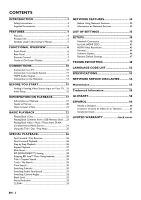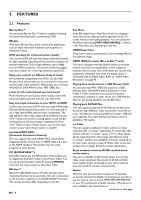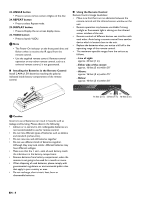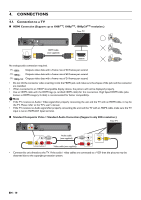Magnavox MBP5320F Owner's Manual - English - Page 5
Product Info, 2.3. Symbols Used in this Owner’s Manual, YouTube™, Digital Rights Management - software update
 |
View all Magnavox MBP5320F manuals
Add to My Manuals
Save this manual to your list of manuals |
Page 5 highlights
EN VUDU This unit supports VUDU which is the leading HD ondemand video service. With VUDU, you can also enjoy various kinds of Internet applications. In order to use this feature, you must connect this unit to the Internet www.vudu.com/product_overview.html (This feature is only available in the United States.) - www.vudu.com YouTube™ This unit enables you to access YouTube™. On your TV screen, you can enjoy a large number of video clips streamed from YouTube™. Digital Rights Management This product contains technology subject to certain intellectual property rights of Microsoft. Use or distribution of this technology outside of this product is prohibited without the appropriate license(s) from Microsoft. 2.2. Product Info "Product Info" screen provides information about this unit's software version. You can also download the latest software from the Magnavox website and update it yourself if it is newer than the version currently on your unit. The current version of software on your unit can be seen on the "Product Info" screen. To access "Product Info", follow the procedure below. 1. Press [HOME]. 2. Use [ ] to select "Settings", then press [OK]. 3. Use [ ] to select "Others", then press [OK]. 4. Use [ ] to select "Product Info", then press [OK]. 2.3. Symbols Used in this Owner's Manual To specify which media type each function is applicable to, the following symbols that are at the beginning of each Symbol type. Symbol Description Description refers to BD-video Description refers to DVD-video Description refers to audio CD / DTS-CD Description refers to DVD-RW/-R with AVCHD files Description refers to BD-RE/-R, DVD-RW/-R, CD-RW/-R and USB Memory Stick with MP3 files Description refers to BD-RE/-R, DVD-RW/-R, CD-RW/-R and USB Memory Stick with JPEG files Description refers to video files in the DLNA Media Server Description refers to music files in the DLNA Media Server Description refers to photo files in the DLNA Media Server If you do not find any of the symbols listed above under the function heading, the operation is applicable to all media. EN - 5