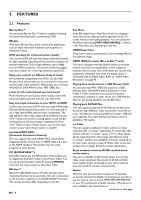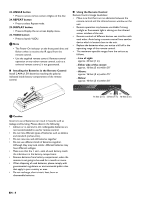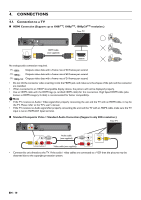Magnavox MBP5320F Owner's Manual - English - Page 8
Installing the Batteries in the Remote Control, Using the Remote Control
 |
View all Magnavox MBP5320F manuals
Add to My Manuals
Save this manual to your list of manuals |
Page 8 highlights
23. ANGLE button • Press to access various camera Angles on the disc. 24. REPEAT button • Press to select Repeat mode. 25. DISPLAY button • Press to Display the on-screen display menu. 26. VUDU button • Press to launch VUDU. D Note • The Power-On indicator on the front panel dims and flickers when it receives the IR signal from the remote control. • Use the supplied remote control. Remote-control operation on any other remote control, such as a universal remote control, is not guaranteed. Installing the Batteries in the Remote Control Install 2 AAA (1.5V) batteries matching the polarity indicated inside battery compartment of the remote control. Using the Remote Control Remote Control Usage Guidelines: • Make sure that there are no obstacles between the remote control and the infrared sensor window on the unit. • Remote operation may become unreliable if strong sunlight or fluorescent light is shining on the infrared sensor window of the unit. • Remote controls of different devices can interfere with each other. Avoid using a remote control from another device which is located close to the unit. • Replace the batteries when you notice a fall-off in the operating range of the remote control. • The maximum operable ranges from the unit are as follows. - Line of sight: approx. 23 feet (7 m) - Either side of the center: approx. 16 feet (5 m) within 30° - Above: approx. 16 feet (5 m) within 15° - Below: approx. 10 feet (3 m) within 30° 30˚ 30˚ 16 feet (5 m) 23 feet (7 m) 16 feet (5 m) C Caution Incorrect use of batteries can result in hazards such as leakage and bursting. Please observe the following: • Lithium or ni-cad and ni-mh rechargeable batteries are not recommended to use for remote control. • Do not mix different types of batteries such as alkaline and standard (carbon-zinc). • Do not mix new and old batteries together. • Do not use different kinds of batteries together. Although they may look similar, different batteries may have different voltages. • Make sure that the + and - ends of each battery match the indications in the battery compartment. • Remove batteries from battery compartment, when the remote is not going to be used for a month or more. • When disposing of used batteries, please comply with governmental regulations or environmental public rules that apply in your country or area. • Do not recharge, short-circuit, heat, burn or disassemble batteries. EN - 8