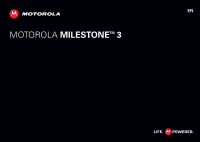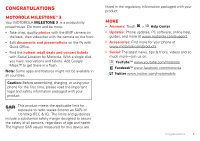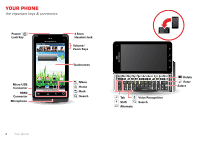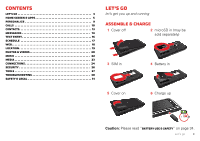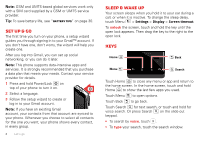Motorola MILESTONE 3 XT861 MILESTONE MAXX User Guide
Motorola MILESTONE 3 XT861 Manual
 |
View all Motorola MILESTONE 3 XT861 manuals
Add to My Manuals
Save this manual to your list of manuals |
Motorola MILESTONE 3 XT861 manual content summary:
- Motorola MILESTONE 3 XT861 | MILESTONE MAXX User Guide - Page 1
EN MOTOROLA MILESTONETM 3 - Motorola MILESTONE 3 XT861 | MILESTONE MAXX User Guide - Page 2
- Motorola MILESTONE 3 XT861 | MILESTONE MAXX User Guide - Page 3
Congratulations Motorola MILESTONE™ 3 Your MOTOROLA MILESTONE 3 is a productivity powerhouse. Do more Updates: Phone updates, PC software, online help, guides, and more at www.motorola.com/support. • Accessories: Find more for your phone at www.motorola.com/products. • Social: The latest news, tips - Motorola MILESTONE 3 XT861 | MILESTONE MAXX User Guide - Page 4
Your phone the important keys & connectors Power/ Lock Key June 2, 2012 11:19 Rearrange your home screens. Touch & hold an item and when it vibrates, drag it where you want it. 3 of 8 3.5mm Headset Jack Volume/ Zoom Keys Touchscreen Micro USB Connector HDMI Connector Microphone Gmail Email - Motorola MILESTONE 3 XT861 | MILESTONE MAXX User Guide - Page 5
Messaging 14 Text entry 16 Schedule 17 Web 18 Location 19 Photos & videos 20 Music 22 Media 23 Connections 24 Security 26 Tools 27 Troubleshooting 30 Safety & Legal 31 Let's go let's get you up and running Assemble & charge 1 Cover off 2 microSD in (may be sold separately) 3 SIM in - Motorola MILESTONE 3 XT861 | MILESTONE MAXX User Guide - Page 6
guides you through signing in to your Gmail™ account. If you don't have one, don't worry, the wizard will help you create one. After you log into Gmail, you can set up social networking, or you can do it later. Note: This phone supports data-intensive apps and services timeout. To unlock the screen, - Motorola MILESTONE 3 XT861 | MILESTONE MAXX User Guide - Page 7
Home screen quick access to the things you need most Quick start: Home screen The home screen gives you all your latest information in one place. It's what you see when you turn on your phone or touch Home from a menu: 11:19 Status Indicators Multiple home screens. Swipe left or right to switch. - Motorola MILESTONE 3 XT861 | MILESTONE MAXX User Guide - Page 8
Tip: To show the last eight apps you opened, touch and hold Home . To download new apps, touch > Play Store. Touch Search to find an app, or touch Downloads to show or reinstall the apps you downloaded. To download apps from websites, you need to change your security settings: Touch Menu > Settings - Motorola MILESTONE 3 XT861 | MILESTONE MAXX User Guide - Page 9
Phone status & notifications In the status bar at the top of your screen, the right side shows phone status. The left side shows new messages or events (for details, flick the bar down). August 17, 2012 Carrier 11:35 Clear Notifications Mary Micci Copy Revisions 2:50 PM Jim Somers Meet me - Motorola MILESTONE 3 XT861 | MILESTONE MAXX User Guide - Page 10
when you set up your phone. That account is locked when you set it up. Social Status & Networking Widgets Social Status widgets are Motorola widgets used to display status announcements from your social networking accounts. You can use these widgets to update your own status on selected accounts or - Motorola MILESTONE 3 XT861 | MILESTONE MAXX User Guide - Page 11
3-way call. Enter numbers during a call. Speakerphone Mute or unmute. • To make a call, touch , enter a number, then touch . Note: Using a mobile device or accessory while driving may cause distraction and may be illegal. Always obey the laws and drive safely. • To answer a call, drag to the right - Motorola MILESTONE 3 XT861 | MILESTONE MAXX User Guide - Page 12
phone > Status > My phone number Emergency calls Note: Your service provider programs one or more emergency phone numbers that you can avoid possible damage to your battery and phone, you should follow these instructions until the phone is within its recommended temperature range. When your phone - Motorola MILESTONE 3 XT861 | MILESTONE MAXX User Guide - Page 13
Contacts contacts like you've never had before Quick start: Contacts Find it: > Contacts Tip: Or, touch > Contacts. 1 :5112232:0::44255 Dialer Recent Contacts Favorites Groups Create & view groups of contacts. Add Contacts Art Baudo Allie Smyth Anna Medina Astrid Fanning # A Touch to view a - Motorola MILESTONE 3 XT861 | MILESTONE MAXX User Guide - Page 14
Storage & transfer When you create a new contact, your phone asks if you want to store it in your Google™ account, phone memory, or SIM card. Contacts in all three places appear in your Contacts list, but if you change phones: • Contacts in your Google™ account can download when you log into your - Motorola MILESTONE 3 XT861 | MILESTONE MAXX User Guide - Page 15
• To respond to a text message, just open it and enter your response in the text box at the bottom. • To forward, copy, and more, touch Messaging, touch the sender's name, then touch and hold the message. Attachments To send a file in a text message, when composing a message, touch Menu > Attach. - Motorola MILESTONE 3 XT861 | MILESTONE MAXX User Guide - Page 16
Text entry think keyboard, now think smaller Built-in keyboard To use the full keypad, just open your phone: To... Enter symbols/numbers Touch Symbol . ?123 Enter one capital letter Press Shift . Enter only capital letters Press Shift twice. Press again to revert to lowercase. Select text - Motorola MILESTONE 3 XT861 | MILESTONE MAXX User Guide - Page 17
• To enter several symbols, touch Symbol . ?123 • To correct a word, double-tap it. Swype shows a small menu of other word options. Swype might also show a menu if it can't guess your word. • If Swype doesn't know a word, you can still touch the letter keys to enter it. Swype remembers, so next time - Motorola MILESTONE 3 XT861 | MILESTONE MAXX User Guide - Page 18
Schedule helping you stay in control Quick start: Schedule From the home screen, touch > Calendar. • To create an event, touch . Enter the event start time and other details. You can even set a reminder so you don't forget about the event. (When you set the reminder time to 0 minutes, it plays at - Motorola MILESTONE 3 XT861 | MILESTONE MAXX User Guide - Page 19
android.com » Note: Your phone automatically uses your mobile phone network to connect to the web. Your service provider may charge to surf the web or download data. If you can't connect, contact your service provider. Tip: You can connect to the web with "Wi-Fi" on page 27. Downloads To download - Motorola MILESTONE 3 XT861 | MILESTONE MAXX User Guide - Page 20
YouTube™ Share videos with YouTube users everywhere. You don't need a YouTube account to browse and view videos. Find it: > YouTube Note: If you want a YouTube account, go to www.youtube.com. To create an account or sign in, touch Menu > My Channel. To Browse or Upload videos, touch Menu . 18 - Motorola MILESTONE 3 XT861 | MILESTONE MAXX User Guide - Page 21
Tip: You can touch and hold a spot on the map to show the nearest address. • To get directions, find an address on the map, touch it, then touch . • To save an address for later, touch it, then touch the star by its name to add it to your Starred Places. • For help, touch Menu > More > Help. Google - Motorola MILESTONE 3 XT861 | MILESTONE MAXX User Guide - Page 22
the hot concert you jus have to see. With a couple of clicks, you buy tickets and reserve seats! How cool is that? It's customizable, expandable-make it exactly the handheld concierge you need. 20 Media connections Media connections connect and enjoy Share, copy, & play media Note: Copyright-do - Motorola MILESTONE 3 XT861 | MILESTONE MAXX User Guide - Page 23
• Copy media to phone-Copy a picture from one phone to another. • Share media-Allow other devices to access media files on your phone. Without downloading any media from your phone, other people can view your pictures or videos, or play your songs, on their own devices. HD viewing Create HD videos ( - Motorola MILESTONE 3 XT861 | MILESTONE MAXX User Guide - Page 24
• Effects-Change photo look: Normal, Black and White, Negative, and more. • Scenes-Select Auto, Portrait, Landscape, and more. • Modes-Single shot, Panorama, and Multi-shot. • Brightness-Slide the toggle back and forth to desired brightness. • Flash-Select Flash Off, Flash On, or Auto Flash. Videos - Motorola MILESTONE 3 XT861 | MILESTONE MAXX User Guide - Page 25
View & share photos & videos Find it: > Gallery 11:15112:2323:0::544255 Add social network 3 Camera roll My library Friends Online DLNA servers Sort your photos & videos. View your captured photos & videos. See your online albums (like Picasa, Flickr, or Facebook). See media from DNLA - Motorola MILESTONE 3 XT861 | MILESTONE MAXX User Guide - Page 26
playlists, touch and hold the playlist in the music library. Music files To get songs for your music player, you can download them from online services or copy them from your computer. Your music player can play these file formats: AAC, AAC+, AAC+ Enhanced, MIDI, MP3, WAV, and WMA v10. Note - Motorola MILESTONE 3 XT861 | MILESTONE MAXX User Guide - Page 27
To copy files from your computer to your phone, you can use "Connections" on page 26. To copy a CD from your computer to your phone, you can use a program, like Microsoft™ Windows™ Media Player. First, make sure you change the format to MP3 (under Rip > Format in Windows Media Player). Personalize - Motorola MILESTONE 3 XT861 | MILESTONE MAXX User Guide - Page 28
, if it is off). Touch a device that your phone found, to connect it. Bluetooth settings Bluetooth Device name Motorola Phone Discoverable Make device discoverable Scan for devices Bluetooth devices Motorola Headset Pair with this device Touch to turn on & off & to scan. Touch to re-scan. Touch to - Motorola MILESTONE 3 XT861 | MILESTONE MAXX User Guide - Page 29
This requires an optional accessory. You can connect your phone to a Bluetooth device for handsfree calls, file transfers, and more: 1 Make sure the device you are pairing with is in discoverable mode. Note: For questions about a Bluetooth device, check the manufacturer's manual or website. 2 Touch - Motorola MILESTONE 3 XT861 | MILESTONE MAXX User Guide - Page 30
port to a USB port on your computer. Note: If your computer asks for your phone's driver files, 28 Connections you can download them from www.motorola.com/support. 2 Your phone should show in the status bar. Flick down the status bar, touch the to enable your phone's memory card. 3 On your computer - Motorola MILESTONE 3 XT861 | MILESTONE MAXX User Guide - Page 31
code, choose Change SIM PIN. Caution: If you enter an incorrect PIN code three times, your phone locks your SIM card. To unlock it, you need a PUK code from your service provider. Reset To reset your phone to factory settings and erase all the data on your phone, touch Menu > Settings > Privacy - Motorola MILESTONE 3 XT861 | MILESTONE MAXX User Guide - Page 32
Tips & tricks a few handy hints General tips • Touch Search in the home screen to search across your apps, contacts, web, and maps-or just enter the address for a place or a web page. Touch in Google Play Store, Messaging, Music, and other apps to search within the app. • Use folders to organize - Motorola MILESTONE 3 XT861 | MILESTONE MAXX User Guide - Page 33
can double-touch Home : touch Menu > Settings > Accessibility. • Search: Touch and hold Search , then say what you want to search for, like "Motorola accessories". • Text entry: Touch a text entry field to open the touchscreen keypad. Touch , then say what you want to type. Tip: Speak naturally, but - Motorola MILESTONE 3 XT861 | MILESTONE MAXX User Guide - Page 34
screen touches (click), select Audible selection. • Keys: To feel key touches (vibrate), select Haptic feedback. • Screen lock: To hear when you lock/unlock the screen (click), select Screen lock sounds. Messages From a simple text message to IM, email, and more. Create, send, and receive them all - Motorola MILESTONE 3 XT861 | MILESTONE MAXX User Guide - Page 35
headset jack on your phone. Refer to your TTY device guide for mode and usage information. Apps Want more? No problem. Google Play Store provides access to thousands of apps, and many provide useful accessibility features: Touch > Play Store. Troubleshooting we're here to help Crash recovery In the - Motorola MILESTONE 3 XT861 | MILESTONE MAXX User Guide - Page 36
Do contact your service provider or Motorola if your mobile Motorola batteries and charging systems have circuitry that protects the battery from damage from overcharging. Third Party Accessories Use of third party accessories, including but not limited to batteries, chargers, headsets, covers, cases - Motorola MILESTONE 3 XT861 | MILESTONE MAXX User Guide - Page 37
Motorola accessories, visit www.motorola.com/products Driving Precautions Responsible and safe driving is your primary responsibility when behind the wheel of a vehicle. Using a mobile device or accessory device until the glass is replaced by a qualified service center. Safety, Regulatory & Legal 35 - Motorola MILESTONE 3 XT861 | MILESTONE MAXX User Guide - Page 38
these instructions and precautions: • When placing or receiving a phone call, hold your mobile device just like you would a landline phone. • If you wear the mobile device on your body, always place the mobile device in a Motorola-supplied or approved accessory (e.g. clip, holder, holster, case or - Motorola MILESTONE 3 XT861 | MILESTONE MAXX User Guide - Page 39
Problems Turn off your mobile device in any location where posted notices instruct you to do so, such as hospitals or health care facilities. In an aircraft, turn off your mobile device whenever instructed product guide. Fi] Hereby, Motorola declares that this For products that support Wi-Fi 802 - Motorola MILESTONE 3 XT861 | MILESTONE MAXX User Guide - Page 40
instructions For products that support Wi-Fi 802.11a unlocking the bootloader or altering a product's operating system software: Motorola strongly recommends against altering a product's operating system, which includes unlocking Services GTPhS&eAGfPSollowing information is applicable to Motorola - Motorola MILESTONE 3 XT861 | MILESTONE MAXX User Guide - Page 41
should visually confirm that the navigational instructions are consistent with what you mobile device, go to www.motorola.com/support • Online accounts-Some mobile devices provide a Motorola online account (such as MOTOBLUR location-based information. See "Location Services" for more details. • Other - Motorola MILESTONE 3 XT861 | MILESTONE MAXX User Guide - Page 42
accessories to any Motorola Approved Service Center in your region. Details of Motorola approved national recycling schemes, and further information on Motorola recycling activities can be found at: www.motorola.com/recycling Packaging & Product Guides . In such cases, California law requires - Motorola MILESTONE 3 XT861 | MILESTONE MAXX User Guide - Page 43
determine if you hear any interfering noise. Contact your service provider or Motorola for information on hearing aid compatibility. If you have instructions OSSInformation on how to obtain a copy of any source code being made publicly available by Motorola related to software used in this Motorola - Motorola MILESTONE 3 XT861 | MILESTONE MAXX User Guide - Page 44
is required in order to receive additional warranty support. 4. If the software update does not fix the problem, you will receive instructions on how to ship the Product to a Motorola Authorized Repair Center or other entity. 5. To obtain warranty service, as permitted by applicable law, you are - Motorola MILESTONE 3 XT861 | MILESTONE MAXX User Guide - Page 45
as defined by Motorola, including but not limited to as set forth by Motorola in the Products' User Manual, Quick Start Guide, Online Tutorials Motorola, or its authorized service centers, are excluded from coverage. Notwithstanding the foregoing, any Product which has had its bootloader unlocked, - Motorola MILESTONE 3 XT861 | MILESTONE MAXX User Guide - Page 46
AND ITS AUTHORIZED SERVICE CENTERS ARE NOT RESPONSIBLE FOR THE LOSS OF, OR INABILITY TO USE, SUCH INFORMATION, DATA, SOFTWARE OR OTHER APPLICATIONS. • WARNING AGAINST UNLOCKING THE BOOTLOADER OR ALTERING A PRODUCT'S OPERATING SYSTEM SOFTWARE: MOTOROLA STRONGLY RECOMMENDS AGAINST ALTERING A PRODUCT - Motorola MILESTONE 3 XT861 | MILESTONE MAXX User Guide - Page 47
other product or service names are the property of their respective owners. © 2012 Motorola Mobility, Inc. All rights reserved. Caution: Motorola does not take responsibility for changes/modification to the transceiver. Product ID: MOTOROLA MILESTONE 3 (XT861) Manual Number: 68016979001-A Safety - Motorola MILESTONE 3 XT861 | MILESTONE MAXX User Guide - Page 48
- Motorola MILESTONE 3 XT861 | MILESTONE MAXX User Guide - Page 49
- Motorola MILESTONE 3 XT861 | MILESTONE MAXX User Guide - Page 50
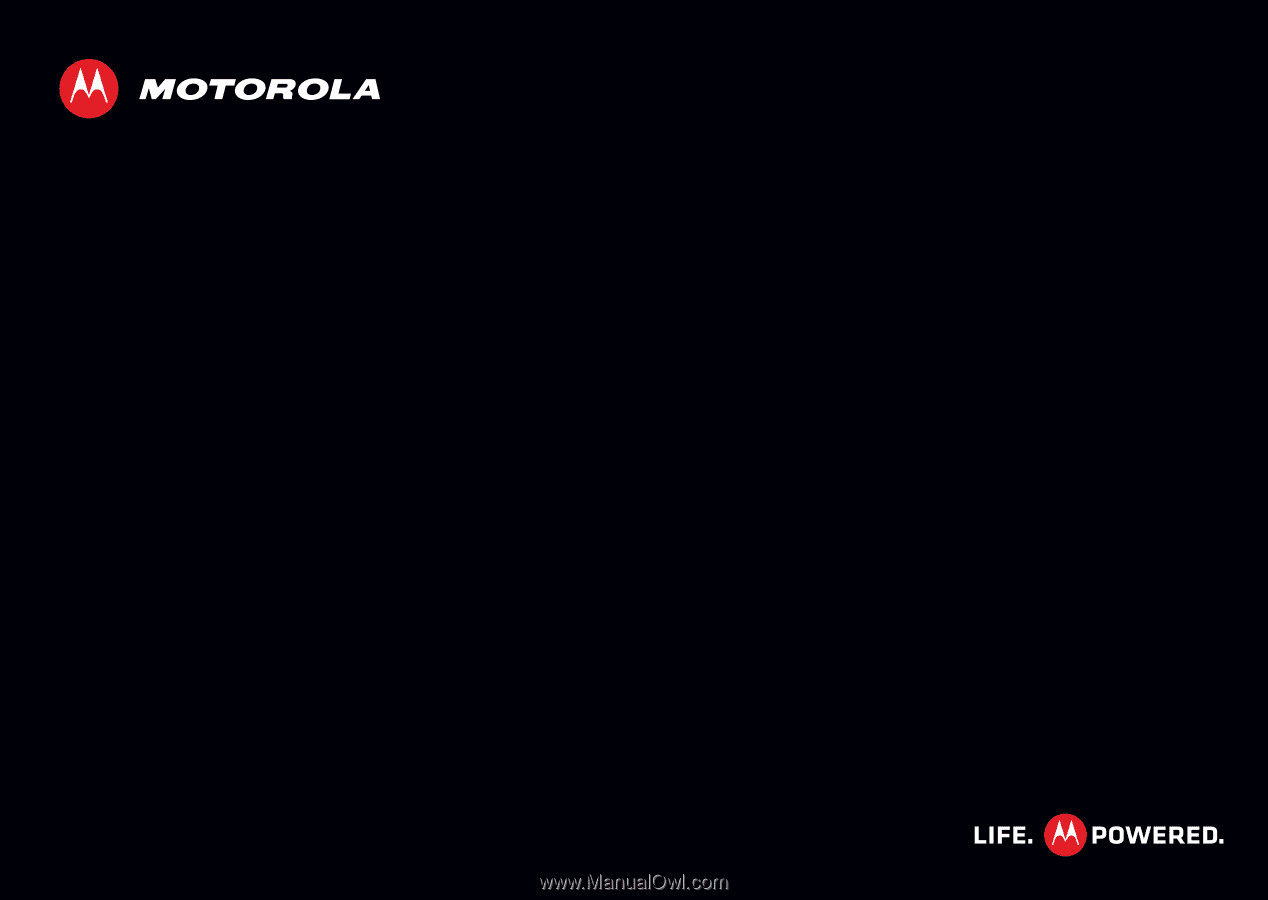
MOTOROLA
MILESTONE
3
EN
TM