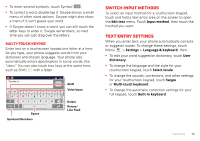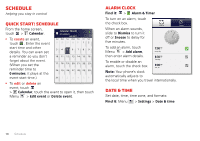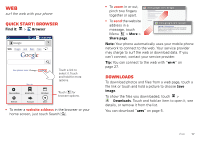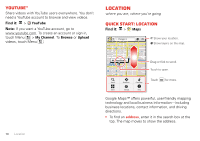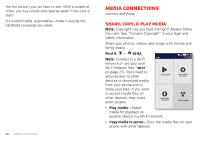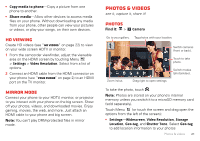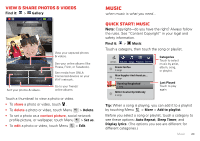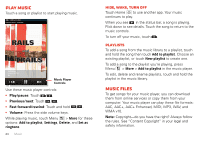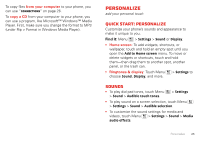Motorola MILESTONE 3 XT861 MILESTONE MAXX User Guide - Page 22
Media connections, Share, copy, & play media
 |
View all Motorola MILESTONE 3 XT861 manuals
Add to My Manuals
Save this manual to your list of manuals |
Page 22 highlights
the hot concert you jus have to see. With a couple of clicks, you buy tickets and reserve seats! How cool is that? It's customizable, expandable-make it exactly the handheld concierge you need. 20 Media connections Media connections connect and enjoy Share, copy, & play media Note: Copyright-do you have the right? Always follow the rules. See "Content Copyright" in your legal and safety information. Share your photos, videos, and songs with friends and family easily. Find it: > DLNA Note: Connect to a Wi-Fi network or use your own Wi-Fi hotspot (see "Wi-Fi" on page 27). You'll need to allow access to other devices to download media from your phone and to share your files. If you want to access media files on other devices, they must allow access. DLNA Play media Copy media to phone 11:35 Copy media to server Share media • Play media-Select media for playback on another device in a Wi-Fi network. • Copy media to server-Sync the media files on your phone with other devices.