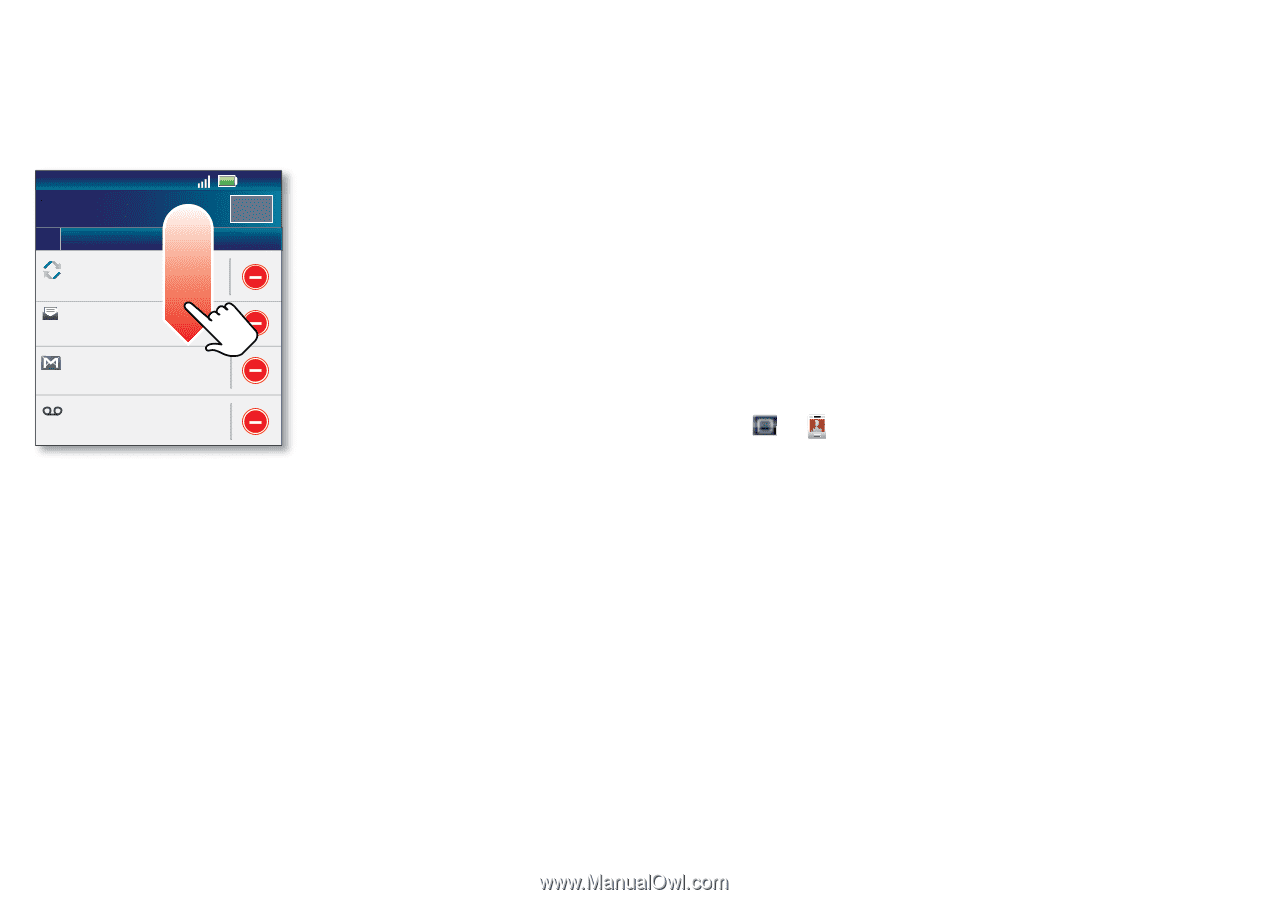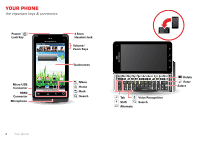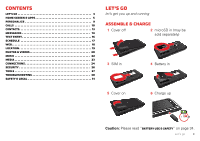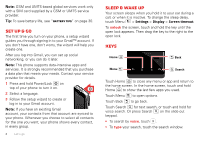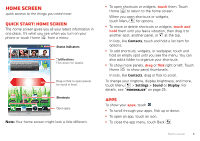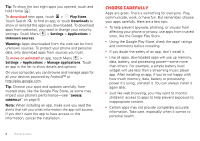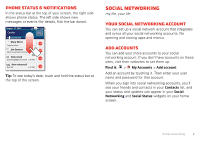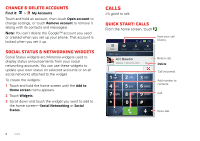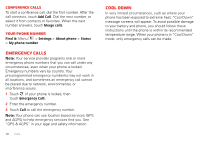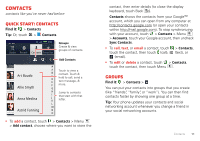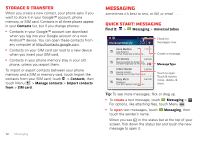Motorola MILESTONE 3 XT861 MILESTONE MAXX User Guide - Page 9
Phone status & notifications, Social networking, Your social networking account, Add accounts
 |
View all Motorola MILESTONE 3 XT861 manuals
Add to My Manuals
Save this manual to your list of manuals |
Page 9 highlights
Phone status & notifications In the status bar at the top of your screen, the right side shows phone status. The left side shows new messages or events (for details, flick the bar down). August 17, 2012 Carrier 11:35 Clear Notifications Mary Micci Copy Revisions 2:50 PM Jim Somers Meet me outside the theater2..:.47 PM New email [email protected](2) 2:45 PM New voicemail Dial *86 2:41 PM Tip: To see today's date, touch and hold the status bar at the top of the screen. Social networking my life, your life Your social networking account You can set up a social network account that integrates and syncs all your social networking accounts. No opening and closing apps and menus. Add accounts You can add your more accounts to your social networking account. If you don't have accounts on these sites, visit their websites to set them up. Find it: > My Accounts > Add account Add an account by touching it. Then enter your user name and password for that account. When you sign into social networking accounts, you'll see your friends and contacts in your Contacts list, and your status and updates can appear in your Social Networking and Social Status widgets on your home screen. Social networking 7