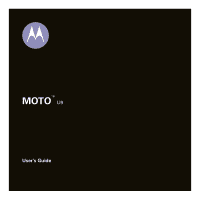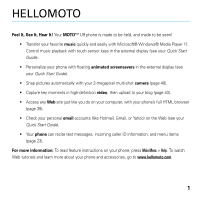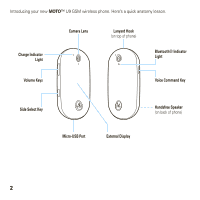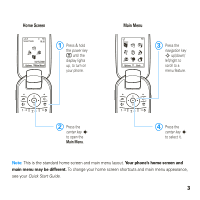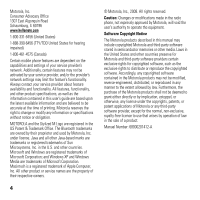Motorola MOTO U9 User Guide
Motorola MOTO U9 Manual
 |
View all Motorola MOTO U9 manuals
Add to My Manuals
Save this manual to your list of manuals |
Motorola MOTO U9 manual content summary:
- Motorola MOTO U9 | User Guide - Page 1
MOTO™ U9 User's Guide - Motorola MOTO U9 | User Guide - Page 2
- Motorola MOTO U9 | User Guide - Page 3
(see your Quick Start Guide). • Your phone can recite text messages, incoming caller ID information, and menu items (page 23). For more information: To read feature instructions on your phone, press Main Menu > Help. To watch Web tutorials and learn more about your phone and accessories, go to www - Motorola MOTO U9 | User Guide - Page 4
your new MOTO™ U9 GSM wireless phone. Here's a quick anatomy lesson. Charge Indicator Light Camera Lens Lanyard Hook (on top of phone) Bluetooth® Indicator Light Volume Keys Voice Command Key Side Select Key Micro-USB Port External Display Handsfree Speaker (on back of phone) 2 - Motorola MOTO U9 | User Guide - Page 5
Home Screen Service Provider 10:10 10/15/2008 Options Main Menu 1 Press & hold the power key P until the display lights up, to turn on your phone. Main Menu is the standard home screen and main menu layout. Your phone's home screen and main menu may be different. To change your home screen shortcuts - Motorola MOTO U9 | User Guide - Page 6
modifications made in the radio phone, not expressly approved by Motorola, will void the user's authority to operate the equipment. Software Copyright Notice The Motorola products described in this manual may include copyrighted Motorola and third-party software stored in semiconductor memories or - Motorola MOTO U9 | User Guide - Page 7
11 about this guide 11 battery 12 battery use & safety 12 basics 15 display 15 text entry 17 volume 20 side select key 20 external display 21 voice commands 21 talking phone 23 handsfree speaker 23 codes & passwords 23 lock & unlock external keys 24 lock & unlock phone 24 customize - Motorola MOTO U9 | User Guide - Page 8
Bluetooth® wireless 54 phone updates 57 other features 58 advanced calling 58 contacts 61 personalize 64 call times & costs 65 handsfree 66 network 67 personal organizer 67 security 70 fun & games 70 service & repairs 71 SAR Data 72 OSS Information 73 index 74 6 contents - Motorola MOTO U9 | User Guide - Page 9
Setup u Settings • (see next page) T Games This is the standard main menu layout. Your phone's menu may be different. To change your home screen shortcuts and your main menu appearance, see your Quick Start Guide. Tip: Press D to exit the current menu, or press O to exit all menus. * optional - Motorola MOTO U9 | User Guide - Page 10
Meter • Battery Save • Time & Date • Touch Sensor Sound • (continued next column) • Phone Settings (continued) • Language • Talking Phone • Text Entry • Reset • Reset All Settings • Delete All Data • Delete Memory Cards • View Memory • Properties • Java™ System • OTA Updates • Headset Settings - Motorola MOTO U9 | User Guide - Page 11
Use and Care Use and Care To care for your Motorola phone, please keep it away from: liquids of any kind Don't expose your phone to water, rain, extreme humidity, sweat, or other moisture. If it does get wet, don't try to accelerate drying with the use of an oven - Motorola MOTO U9 | User Guide - Page 12
an example of a typical Product Approval Number. You can view your product's Declaration of Conformity (DoC) to Directive 1999/5/EC (to R&TTE Directive) at www.motorola.com/rtte. To find your DoC, enter the Product Approval Number from your product's label in the "Search" bar on the Web site. 10 EU - Motorola MOTO U9 | User Guide - Page 13
essentials CAUTION: Before using the phone for the first time, read the Important Safety and Legal Information guide included in the box. Note: You not be available in all areas. Contact your service provider for more information. This means a feature requires an optional accessory. essentials 11 - Motorola MOTO U9 | User Guide - Page 14
can charge your battery by connecting a cable from your phone's micro-USB port to a USB port on a computer. Both your phone and the computer must be turned on, and your computer must have the correct software drivers installed. A Motorola Original USB cable and supporting software may be included - Motorola MOTO U9 | User Guide - Page 15
oven. • Avoid leaving your phone in your car in high temperatures. DOs • Do avoid dropping the battery or phone. Dropping these items, especially on a hard surface, can potentially cause damage. • Do contact your service provider or Motorola if your phone or battery has been damaged from dropping - Motorola MOTO U9 | User Guide - Page 16
's warranty does not cover damage to the phone caused by non-Motorola batteries and/or chargers. Warning: Use of a non-Motorola battery or charger may present a risk of fire, explosion, leakage, or other hazard. PROPER AND SAFE BATTERY DISPOSAL AND RECYCLING Proper battery disposal is not only - Motorola MOTO U9 | User Guide - Page 17
phone. Service Provider 10:10 Clock Feature Icons Left Soft Key Label Date 10/15/2008 Options Main Menu Right Soft Key Label Note: Your home screen may look different, depending on your service screen to change the alert profile, change the phone theme, send or read a message, take a picture - Motorola MOTO U9 | User Guide - Page 18
of the wireless network connection. 2 EDGE/GPRS Indicator - Shows when your phone is using a high-speed Enhanced Data for GSM Evolution (EDGE) network connection Z, or General Packet Radio Service (GPRS) network connection g. 3 Bluetooth Indicator - Shows Bluetooth status: & (solid blue) = Bluetooth - Motorola MOTO U9 | User Guide - Page 19
D = line 1 call forward on C = line 2 call forward on 8 Battery Level Indicator - Vertical bars show the battery charge level. Recharge the battery when your phone shows Low Battery. text entry Some features let you enter text. Press # to select a text entry mode. Character Counter Create - Motorola MOTO U9 | User Guide - Page 20
on the characters you enter. Press Options > Text Entry > Set Text Prediction > Offer Completions. Your phone shows Æ when text completion is active. Enter punctuation: Press 1 to enter punctuation or other characters. Edit or delete text: Press S to move the cursor to the right of text you want to - Motorola MOTO U9 | User Guide - Page 21
select a word. Press D to delete character to left of cursor. abc mode Press # in a text entry screen to switch to "abc" text entry mode.Your phone shows É in the display. Options Send To After two seconds, the character is accepted and the cursor moves to the next position. When text completion - Motorola MOTO U9 | User Guide - Page 22
keys to: • turn off an incoming call alert • change earpiece or speakerphone volume during a call • change playback volume for a song or video • set your phone's alert profile in the home screen (press the volume keys to scroll to a profile, then press s or side select key to select it) side select - Motorola MOTO U9 | User Guide - Page 23
to select it. use touch keys in the external display When playing music on your phone, you can close the phone flip and use touch keys to control song playback in the external display (see your Quick Start Guide). Note: Only the music player uses touch key controls in the external display. voice - Motorola MOTO U9 | User Guide - Page 24
mobile" to call the mobile number stored for John Smith. • For voice command help, press the voice command key on the side of your phone, then press Help. voice activate phone "Talking Phone" "Check Battery" "Check Signal" "Check Time" "Check Date" "Open Setup" "Open Recent Calls" "Open Theme" "Open - Motorola MOTO U9 | User Guide - Page 25
their accessories may be prohibited or restricted in certain areas. Always obey the laws and regulations on the use of these products. codes & passwords Your phone's four-digit unlock code is originally set to 1234. The six-digit security code is originally set to 000000. If your service provider - Motorola MOTO U9 | User Guide - Page 26
> Timer > Off To unlock the external keys when the flip is closed: Press and hold the side select key. lock & unlock phone You can lock your phone to keep others from using it. To lock or unlock your phone, you need the four-digit unlock code. To manually lock your phone: Find it: s > u Settings - Motorola MOTO U9 | User Guide - Page 27
. Alternatively, from the home screen press Options > Change Alert Style or Change Profile. The Silent profile silences your phone until you set another profile. Shortcut: From the home screen, press and hold # to quickly set the profile to Vibrate Only. change alert style settings - Motorola MOTO U9 | User Guide - Page 28
current profile to use the theme alert settings. edit or delete profiles To edit a profile: Find it: s > u Settings > Profiles, scroll to the profile, press Options > Edit Note: You can't edit the Silent profile, or change some settings for some profiles. To delete a user-defined profile: Find it - Motorola MOTO U9 | User Guide - Page 29
To synchronize time and date with the network: Find it: s > u Settings > Phone Settings > Time & Date > Auto-Update Time > On To manually set the time and date: Find it: s > u Settings > Phone Settings > Time & Date > Auto-Update Time > Off, then > Time and Date To adjust time and date, press S left - Motorola MOTO U9 | User Guide - Page 30
Note: You can delete only downloaded themes or custom themes you create. preview ringtones To preview the ringtones on your phone, and choose the ringtone a theme uses to notify you of incoming calls: Find it: s > u Settings > Themes, press Options > Edit > Ringtone > Ringtones > Preloaded Ringtones - Motorola MOTO U9 | User Guide - Page 31
Photos that you copy to your phone from another device may not scale correctly when applied as wallpaper images. To resize a wallpaper photo so it displays at the correct size: Find it: s > u Settings > Themes, press Options > Edit 1 Press S right to select the images tab $. 2 Press S down to scroll - Motorola MOTO U9 | User Guide - Page 32
or off: Find it: s > u Settings > Phone Settings > Display Settings > Screensaver > On or Off Tip: To extend battery life, turn off the screensaver. answer options You Answer Answer by pressing any key. Answer by opening the phone flip. Note: You always can press N to answer a call. 30 customize - Motorola MOTO U9 | User Guide - Page 33
S left/right to select a call list: All Calls, Dialed Calls, Answered Calls, Missed Calls, or Frequent Calls. 2 Press S up/down to scroll to a phone number. Icons indicate if the call was incoming -, outgoing +, or missed =. A check mark next to the icon indicates a connected call. • To call the - Motorola MOTO U9 | User Guide - Page 34
list. Scroll to the call you want to return, then press N. caller ID Calling line identification (caller ID) shows the phone number for an incoming call in your phone's display. Your phone shows the caller's name and picture when they're stored in your contact list, or Incoming Call when caller ID - Motorola MOTO U9 | User Guide - Page 35
emergency calls Your service provider programs one or more emergency phone numbers, such as 911 or 112, that you can call at any time, even when your phone is locked or the SIM card is not inserted. Note: Check with your service provider, as emergency numbers vary by country. Your phone may not work - Motorola MOTO U9 | User Guide - Page 36
music player For basic music player instructions, see your Quick Start Guide. Note: The unauthorized copying of optimize sound quality or increase the number of song files you can store on your phone. Windows Media Audio format offers the optimal balance between file size and sound quality. - Motorola MOTO U9 | User Guide - Page 37
2 Select Edit > Preferences, manually copy or sync music files from the computer to phone memory, or to an optional microSD memory card in the phone. (To insert a memory card, see your Quick Start Guide). supported phone Press s > u Settings > Connections > USB Setting > Memory Card entertainment 35 - Motorola MOTO U9 | User Guide - Page 38
Attach the Motorola Original USB cable to the micro-USB port on your phone and to an available USB port on your computer. A Motorola Original USB cable and supporting software may be included with your phone. These tools are also sold separately. on your computer Your phone and memory card appear as - Motorola MOTO U9 | User Guide - Page 39
control song playback when the phone flip is open. Press S up to pause/play, press down to stop. Press S left/right to skip to previous/next song. Timer Shows % Played song.name 10/10/2008--910 Kb Song Title Artist Album album artwork 01:15 Options 02:40 Back Select & adjust music player - Motorola MOTO U9 | User Guide - Page 40
new headset. When a Bluetooth audio connection is active, select Use Handset to drop the Bluetooth connection and switch the audio back to the phone. Note: This option appears only when Bluetooth power is turned on. Setup Customize settings. During a song, the music player shows the song title - Motorola MOTO U9 | User Guide - Page 41
use, then press Options > Active Page > Use as Homepage. To upload a video to a video blog site, see page 44. To download a media file, theme, or Java™ game or application to your phone, go to the Web page that links to the file, scroll to the link, and select it. To exit the browser - Motorola MOTO U9 | User Guide - Page 42
hellomoto.wdsglobal.com/site/phonefirst Note: Not all service provider settings may be available yet through this Web site. camera The 2-megapixel digital camera on your phone can take photos at up to 1200 x 1600 , press s. • To send the photo in a message, press Send (see page 47). 40 entertainment - Motorola MOTO U9 | User Guide - Page 43
Apply to (wallpaper, screensaver, new or existing contact), Edit, or Print via (Bluetooth connection, USB connection, or memory card). view a photo To j Multimedia > Camera, press Options > Camera Settings > Storage Location > Phone or Memory Card Then activate auto-send: Find it: s > j Multimedia - Motorola MOTO U9 | User Guide - Page 44
Color, Black & White, Antique, Negative, Reddish, Greenish, or Bluish. Press S left/right to select Automatic, Night, or Manual. (Set Scene to Manual to To My Media Video Mode Auto-Timer Multi-Shot Take a photo. See, edit, and delete stored pictures and photos. Switch to the video camera. Set - Motorola MOTO U9 | User Guide - Page 45
options Camera Settings Customize camera settings: • Review Time • Tag • Default Name • Storage Location • Auto-Save • Auto-Send j Multimedia > Video Camera The phone's internal display acts as the video camera viewfinder. Camera Mode (Photo or Video) Storage (Phone or Memory Card) Audio (On or - Motorola MOTO U9 | User Guide - Page 46
Capture Go To My Media Begin video recording. See, edit, and delete stored videos. 44 entertainment options Picture Mode Audio recorded to your video blog site: 1 Launch your phone's browser (press s > 1 Web Access > Browser). 2 Go to a video blogging service Web site. 3 Log in to your account. - Motorola MOTO U9 | User Guide - Page 47
camera options. Return to previous screen. When a video is playing, press Options to select video options. Note: Your phone's options may vary. Most options apply only to user-recorded videos, and are not available for pre-installed videos. options Play Fullscreen Show the video in full screen - Motorola MOTO U9 | User Guide - Page 48
Note: This option appears only when Bluetooth power is turned on. Setup Adjust video settings. supported video formats Before you copy video files to your phone, make sure the files are in a format the phone recognizes: MPEG4 + AMR-NB, MPEG4 + AMR-WB, MPEG4 + AAC/AAC+/Enhanced AAC+, H.263 + AMR - Motorola MOTO U9 | User Guide - Page 49
media objects. You can add multiple pages to a message and put text and media objects on each page. You can send a message to other compatible phones or to email addresses. Find it: s > g Messages > Create Message 1 Press keypad keys to enter text on the page (for more information about text entry - Motorola MOTO U9 | User Guide - Page 50
support multimedia messages. Press Yes to send the message. To save or cancel the message, press Options > Save to Drafts or Cancel Message. receive a message When you receive a message, your phone the external volume keys on the side of your phone to change the sound volume. • Attached files are - Motorola MOTO U9 | User Guide - Page 51
features set up email accounts You can set up and use multiple email accounts on your phone: s > g Messages > Email > Add Account Note: Your display shows a separate folder for each email account. send email s > g Messages > Email use a multimedia template Open a multimedia template with - Motorola MOTO U9 | User Guide - Page 52
shows New Message, press View. To activate browser messages and adjust browser message settings: s > g Messages, press Options > Settings > Browser Messages info services Read subscription-based information services messages: When your display shows New Message, press View. To activate information - Motorola MOTO U9 | User Guide - Page 53
the information you need to set up a profile. Note: If your phone can't connect to the server, verify that your phone's network service provider has data service activated on your phone (additional fees may apply for this service). file manager Manage music and sound files, photos, videos, and - Motorola MOTO U9 | User Guide - Page 54
data between your phone and a computer, insert the micro-USB port connector plug from a USB cable into your phone's micro-USB port. Connect the other end of the cable to the computer. Note: A Motorola Original USB cable and supporting software may be included with your phone. These tools are - Motorola MOTO U9 | User Guide - Page 55
> USB Setting > Modem, then connect your phone to the computer. Run the optional Motorola Phone Tools accessory application on the computer. You can also use the Motorola Phone Tools application to transfer and sync music files from the computer to your phone. See the Phone Tools user's guide for - Motorola MOTO U9 | User Guide - Page 56
USB cable from your phone and computer Bluetooth® wireless Your phone supports Bluetooth wireless connections. You can connect your phone with an optional Bluetooth headset or Bluetooth car or bonding mode (see the device user's guide). You can connect your phone with only one device at a time - Motorola MOTO U9 | User Guide - Page 57
with the highlighted device. copy files to another device You can copy a media file, contact, calendar event, or bookmark to another phone or computer that supports Bluetooth connections. Note: You can't copy some copyrighted objects. Before you try to copy a file to another device, make sure the - Motorola MOTO U9 | User Guide - Page 58
A4, US Letter, and 4x6 size pages. To print another size, copy the image to a linked computer and print it from there. 1 On your phone, take a new photo or scroll to a stored image that you want to print, then press Options > Print via > Bluetooth. Note: If you see Service Not Supported when you - Motorola MOTO U9 | User Guide - Page 59
Scroll to the device name, press Options > Manage > Edit Device. set Bluetooth options Press s > u Settings > Connections > Bluetooth, press Options > Manage > Setup Bluetooth. phone updates Sometimes, we think of ways to make your phone's software faster or more efficient after you've purchased - Motorola MOTO U9 | User Guide - Page 60
dial number for one second. international calls If your phone service includes international dialing, press and hold 0 to insert your local international access code (indicated by +). Then, press number keys to dial the country code and phone number. 58 other features-advanced calling features hold - Motorola MOTO U9 | User Guide - Page 61
: s > u Settings > Call Settings > Call Forward call barring Restrict outgoing or incoming calls: s > u Settings > Call Settings > Call Barring TTY calls Set up your phone for use with an optional TTY device: s > u Settings > Phone Settings > TTY Settings other features-advanced calling 59 - Motorola MOTO U9 | User Guide - Page 62
or off. If you forget your PIN2 code, contact your service provider. Turn fixed dialing on or off: s > u Settings > Call Settings > Fixed Dialing > On or Off Use the fixed dial list: s > m Office Tools > Dialing Services > Fixed Dial features service dial Dial service phone numbers stored by your - Motorola MOTO U9 | User Guide - Page 63
contacts For basic contact list features, see your Quick Start Guide. features add new contact s > L Contacts, press Options > Send Message features add additional phone number or email address to contact s > L Contacts, scroll to the contact, press Options > Edit, press S left/right to select the - Motorola MOTO U9 | User Guide - Page 64
select it assign contact to category s > L Contacts, scroll to the contact, press Options > Edit, press S left/right to select the details tab w, press S up/down to scroll to Category must enter your six-digit security code to access the private contacts on your contact list. s > L - Motorola MOTO U9 | User Guide - Page 65
memory, or from another location. features send contact(s) to another device Send one or more contacts to another phone, computer, or device: s > L Contacts, scroll to the contact, press Options > Share, press s to select the current contact, press S up/down to scroll to Bluetooth, Messaging, - Motorola MOTO U9 | User Guide - Page 66
options except the unlock code, security code, and lifetime timer: s > u Settings > Phone Settings > downloaded (including photos and sounds) stored in your phone's memory. After you erase the information, you can't recover it. This option does not delete SIM card information: s > u Settings > Phone - Motorola MOTO U9 | User Guide - Page 67
(including contacts and calendar entries) and content you have downloaded (including photos and sounds) stored On your memory card > Phone Settings > Reset > Delete Memory Cards call times & costs Network connection time is the elapsed time from the moment you connect to your service provider's - Motorola MOTO U9 | User Guide - Page 68
devices and their accessories may be prohibited or restricted in certain areas. Always obey the laws and regulations on the use of these products. features auto answer (headset) Automatically answer calls when connected to a car kit or headset: s > u Settings > Phone Settings > Headset Settings - Motorola MOTO U9 | User Guide - Page 69
settings See network information and adjust network settings: s > u Settings > Network software update Your service provider can send updated phone software over-the-air to your phone. When your phone receives a software update, you can install it immediately, or defer installation until later. To - Motorola MOTO U9 | User Guide - Page 70
> m Office Tools > Calendar > event To edit event details, press Options > Edit. calendar event reminder When the display shows and downloaded files Manage files and applications that you've downloaded onto your phone from the browser or over a Bluetooth® connection: s > m Office Tools > Download - Motorola MOTO U9 | User Guide - Page 71
note, press Save. To perform various operations on the voice note, press Options. Note: Recording of phone calls is subject to varying State and Federal laws regarding privacy and recording of phone conversations. Always obey the laws and regulations on the use of this feature. play voice note Play - Motorola MOTO U9 | User Guide - Page 72
the correct code, your SIM card is disabled, and your display shows SIM Blocked. Lock or unlock the SIM card: s > u Settings > Security > SIM Lock lock application s > u Settings > Security > Application Lock manage certificates Enable or disable Internet access certificates stored on your phone - Motorola MOTO U9 | User Guide - Page 73
to www.motorola.com/consumer/support, where you can select from a number of customer care options. You can also contact the Motorola Customer Support Center at 1-800-331-6456 (United States), 1-888-390-6456 (TTY/TDD United States for hearing impaired), or 1-800-461-4575 (Canada). service & repairs - Motorola MOTO U9 | User Guide - Page 74
for review by Industry Canada. The highest SAR value for this model phone when tested for use at the ear is 1.36 W/kg, and when worn on the body, as described in this user guide, is 0.56 W/kg. (Body-worn measurements differ among phone models, depending upon available accessories and regulatory - Motorola MOTO U9 | User Guide - Page 75
and measurement uncertainty range for this product. OPEN SOURCE SOFTWARE INFORMATION For instructions OSSInformation on how to obtain a copy of any source code being made publicly available by Motorola related to software used in this Motorola mobile device you may send your request in writing to - Motorola MOTO U9 | User Guide - Page 76
, 59 call forward indicator 16 call forwarding 59 call timers 65, 66 caller ID 32, 61 camera 2, 40, 43 car kit 66 center key 11 certificate management 70 clear/back key 18 clock 27 codes 23, 24 conference call 59 contact list add entry 61 filter 62 picture ID 32 send contact 63 - Motorola MOTO U9 | User Guide - Page 77
Call message 32 information services 50 international access code 58 K keypad 30 keypad volume, adjust 25, 26 L language 64 line 1 and line 2 16 linking. See Bluetooth wireless location indicator 16 lock application 70 external keys 24 phone 24 SIM card 70 Low Battery message 17 M media playback - Motorola MOTO U9 | User Guide - Page 78
security code 23 service dial 60 side select key 2, 20 signal strength indicator 16 silent mode 21 silent profile 25 SIM Blocked message 70 SIM card 23, 60, 70 SIM card, delete information 65 skin 28 smart key 21 soft keys 15 software update 57, 67 speakerphone 66 speed dial 58 store phone numbers - Motorola MOTO U9 | User Guide - Page 79
47 text messaging 47 text templates 48 theme 28 time 27 timers 65, 66 touch keys, in external display 21 touch sensor sound 64 transfer a call 59 TTY device 59 U unlock application 70 external keys 24 phone 23, 24 SIM card 70 unlock code 23, 24 USB cables 52 V vibrate mode 21 vibrate profile - Motorola MOTO U9 | User Guide - Page 80
www.motorola.com
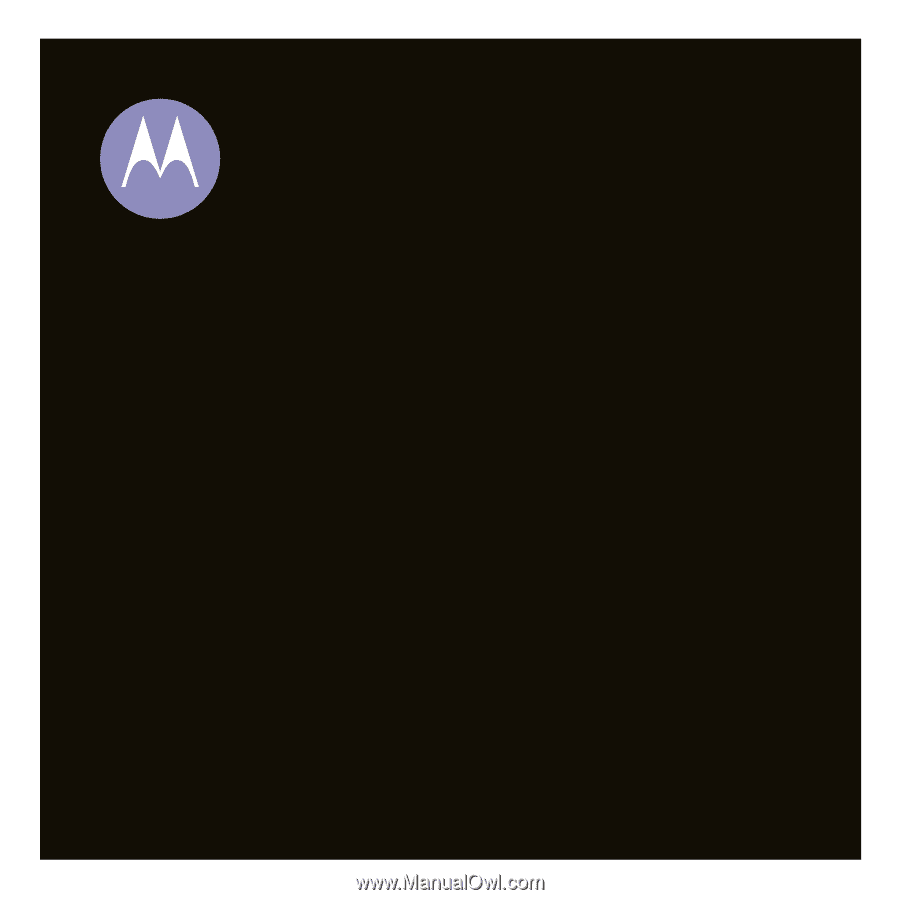
MOTO
™
U9
User’s Guide