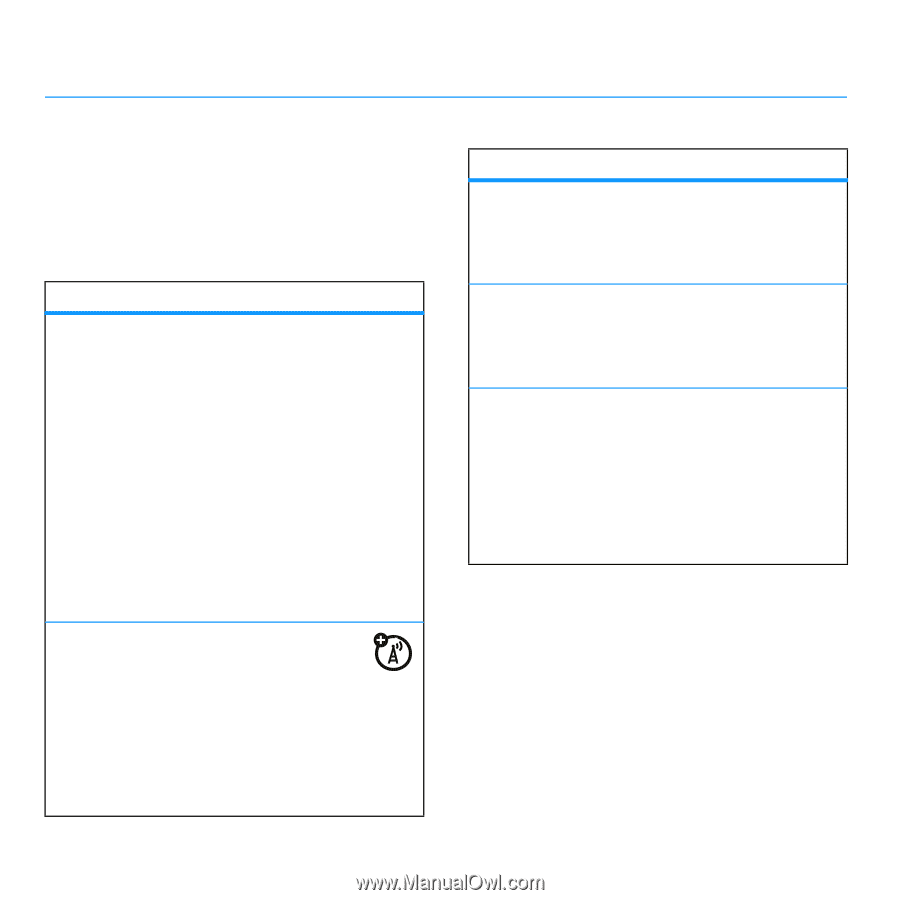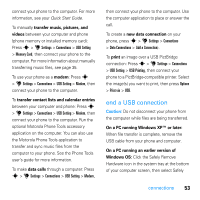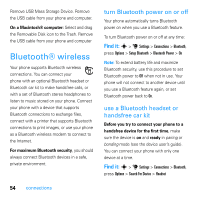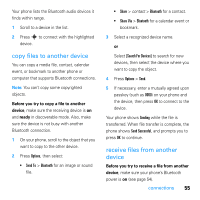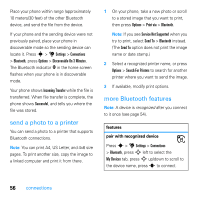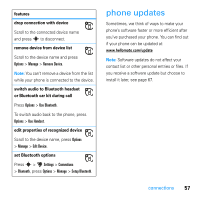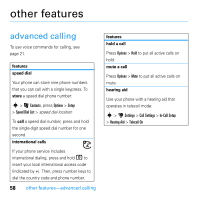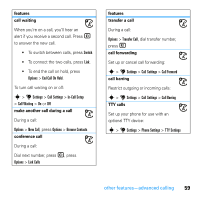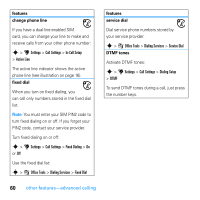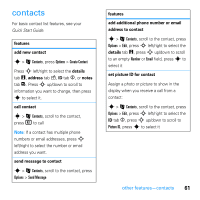Motorola MOTO U9 User Guide - Page 60
other features
 |
View all Motorola MOTO U9 manuals
Add to My Manuals
Save this manual to your list of manuals |
Page 60 highlights
other features advanced calling To use voice commands for calling, see page 21. features speed dial Your phone can store nine phone numbers that you can call with a single keypress. To store a speed dial phone number: s > L Contacts, press Options > Setup > Speed Dial List > speed dial location To call a speed dial number, press and hold the single-digit speed dial number for one second. international calls If your phone service includes international dialing, press and hold 0 to insert your local international access code (indicated by +). Then, press number keys to dial the country code and phone number. 58 other features-advanced calling features hold a call Press Options > Hold to put all active calls on hold. mute a call Press Options > Mute to put all active calls on mute. hearing aid Use your phone with a hearing aid that operates in telecoil mode: s > u Settings > Call Settings > In-Call Setup > Hearing Aid > Telecoil On